Digital signage player
To display dynamic signage campaigns, a crucial hardware component is required: the Disign Player. It can be in the form of a box, such as the Disign Player running on Disign OS, or it can also be an application for Android or Tizen to ensure compatibility with these devices.

SoC, Android, BrightSign or Custom OS: A Deep Dive into Digital Signage Players
By Disign July 10, 2025

Digital In Store: Transforming the Retail Experience with Technology
By Disign June 23, 2025

Web Based Digital Signage: A Comprehensive Guide
By Disign May 8, 2025

Android Digital Signage Players: The Essential Guide
By Disign February 10, 2025

Digital signage: Disign or USB stick?
By Disign October 1, 2024

Web Script Engine for Disign: Customize your digital signage
By Disign September 17, 2024
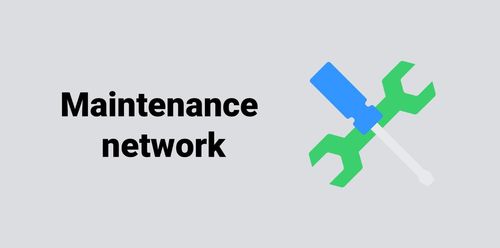
Improving the efficiency of Disign OS's maintenance network
By Disign September 10, 2024

Programming Black Screen/Off Modes
By Disign September 10, 2024

Secure your players with Disign: Discover the Lock Down mode
By Disign September 3, 2024

Tizen vs Disign OS Player: Which solution to choose for your digital signage?
By Disign August 21, 2024
1 – 10 of 15
Categories
Business Communication and Digital Signage

SoC, Android, BrightSign or Custom OS: A Deep Dive into Digital Signage Players

Digital In Store: Transforming the Retail Experience with Technology

Touch Screen Software in Digital Signage

Mandatory displays in business: understanding the legal requirements in France

Tags
Table of contents
Tell us about your digital signage project
Contact us