Split video tool – Online & Free
Split Video Instantly – Free, secure and no sign-up required!
Cut, resize, and arrange your videos effortlessly with our online tool. No uploads, no delays—just seamless, high-quality video splitting in your browser. 100% secure, no data sent to servers!
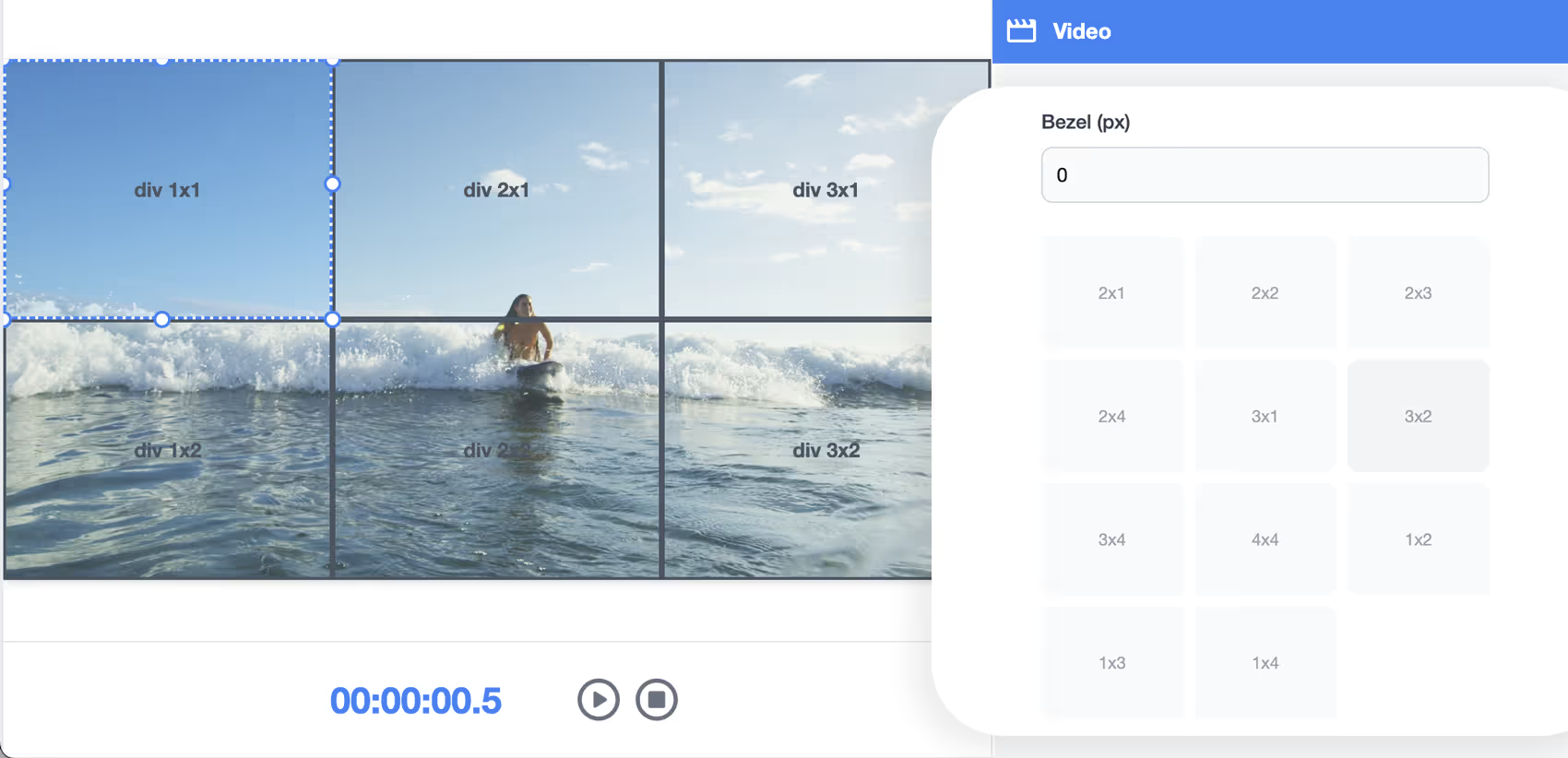
Create your videos in 3 easy steps
How It Works – Split videos in 3 simple steps
No uploads, no hassle—just fast and secure video splitting in your browser.
1
Import your video file
Simply select and open your video file. No need to upload—everything runs directly in your browser for maximum speed and privacy.
2
Add and customize divisions
Drag, drop, and resize to create multiple video zones. Use preset grids or adjust manually for precise positioning.
3
Generate and download videos
Instantly process your split videos. Download a ZIP file containing each video segment, ready to use!
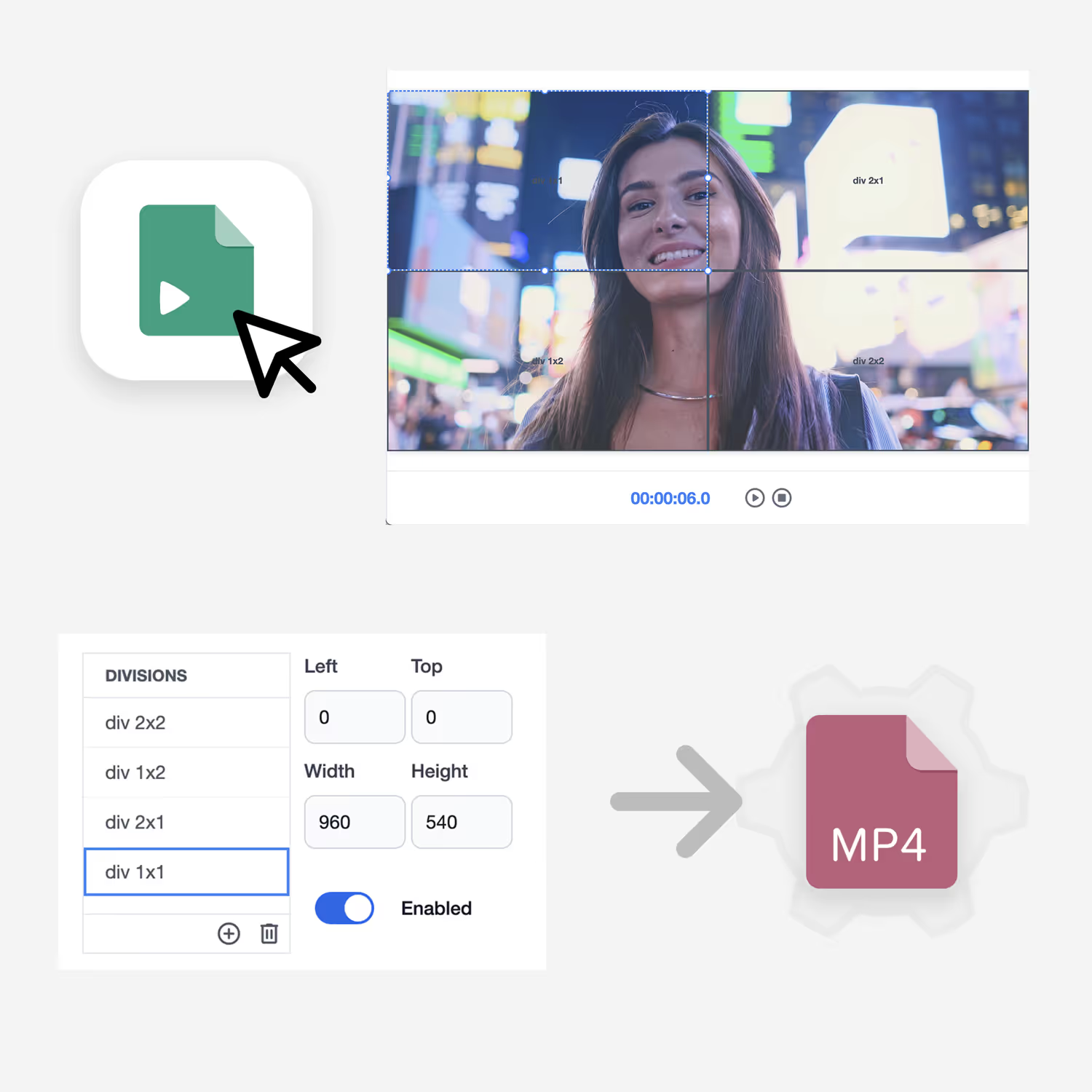
Powerful features for effortless video splitting
Our online split video tool is designed for speed, flexibility, and ease of use. No uploads, no sign-ups—just seamless video division with advanced customization. Whether you're creating a multi-screen setup or adjusting video layouts, our tool makes it simple.
Multiple video divisions
Split your video into multiple sections effortlessly. Create as many zones as you need, perfectly tailored to your project.
Smart grid presets
Quickly apply preset grids like 2x2, 3x3, or 1x3 for instant video splitting. Save time with automatic layouts or adjust manually for custom setups.
Bezel management for seamless displays
Adjust bezel spacing to match your screen setup. Whether you're working on digital signage or multi-screen displays, get a professional finish with precise spacing.
Drag, Drop and resize for full control
Easily position and resize each video segment with an intuitive drag-and-drop interface. No technical skills required!
Instant processing – no uploads needed
Everything happens in your browser—no waiting for uploads or downloads. Enjoy a fast, secure, and private video splitting experience.
Export and download in one click
Once your video is split, instantly download a ZIP file containing all segments. Get high-quality video files without losing resolution.
Why use split video? Transform your content for multi-screen and creative displays
Whether you need to create digital signage, video walls, social media content, or artistic video layouts, our split video tool gives you full control. Easily divide your video into multiple sections, adjust positions, and sync playback—all without complex software. Ideal for professionals, content creators, and businesses looking to optimize their video experience across multiple screens and platforms.

Digital signage and video walls
Enhance your advertising, retail displays, or event presentations with perfectly split and synchronized videos. Our split video tool lets you create multi-screen experiences with custom layouts and bezel management for a professional, polished look. Whether your screens are edge-to-edge or spaced apart, you can fine-tune the division for the perfect display.
Multi-resolution and social media content
Easily repurpose your video content by splitting and resizing it for different platforms like Instagram Reels, TikTok, and YouTube Shorts. Need a 1:1, 16:9, or 9:16 format? Our tool lets you customize each section for the best performance on social media, helping you reach a wider audience with tailored, high-quality videos.
Custom video layouts for creative projects
Artists, designers, and filmmakers can push the boundaries of traditional video formats. Create unique multi-screen video art, interactive installations, or experimental layouts with full control over positioning and division. Whether for exhibitions, immersive media, or digital performances, our split video tool makes it easy to bring your creative vision to life.
Enhance your videos with filters
Add a creative touch to your split videos with built-in filters! Whether you want to adjust brightness, contrast, or apply effects like grayscale and sepia, our split video tool lets you customize each section effortlessly. Perfect for digital signage, artistic projects, or social media content, these filters help you achieve the perfect look without extra software. Apply effects instantly and download your enhanced videos in seconds!
Everything you need to know about our split video tool
Got questions about our split video tool? We've got answers! Whether you're wondering about security, supported formats, or customization options, this FAQ covers everything you need to know to get the most out of our online video splitter.
Is the Split Video tool free to use?
Yes! Our split video tool is 100% free. There are no hidden costs, premium features, or trial periods. You can split videos as many times as you want without any restrictions.
Do I need to create an account to use the tool?
No, you don’t need to sign up or provide any personal information. The tool is fully accessible without registration, allowing you to split videos instantly and hassle-free.
Is my video uploaded to a server?
No, all processing happens directly in your browser. Your video file never leaves your device, ensuring maximum privacy and security while using the tool.
What video formats are supported?
Our tool supports popular formats like MP4, MOV, AVI, and WEBM. As long as your browser can play the video, you can split it without issues.
Can I adjust the size and position of each video section?
Yes! You can manually resize and reposition each division. You can also use grid presets for quick layouts like 2x2, 3x3, or custom configurations.
What is bezel management, and why is it useful?
Bezel management allows you to adjust spacing between video sections to compensate for screen gaps. This is ideal for video walls and digital signage, ensuring a professional and seamless viewing experience.
How long does it take to process the videos?
Processing is almost instant because there’s no need to upload your video. Once you’ve set your divisions, you can generate and download your split videos within seconds.
Can I use this tool on mobile devices?
Yes! The tool is fully responsive and works on both desktop and mobile browsers. You can split videos from your phone, tablet, or computer without any issues.
How do I download my split videos?
After processing, you’ll receive a ZIP file containing all the split videos. Just extract the files, and you’ll have individual video segments ready to use.
Elevate Your Digital Signage with Disign
Manage and schedule content across your entire screen network with Disign, the ultimate digital signage solution. Easily add videos created with our tool to your displays and create impactful, dynamic content.
Control everything from one platform—start today!