Free slideshow to video converter
Turn your Slideshow into a stunning Video
No sign-up. No uploads. 100% free and private. Convert images, videos, and PDFs into a high-quality video with seamless transitions—right from your browser.
Fast, easy, and works on any device!
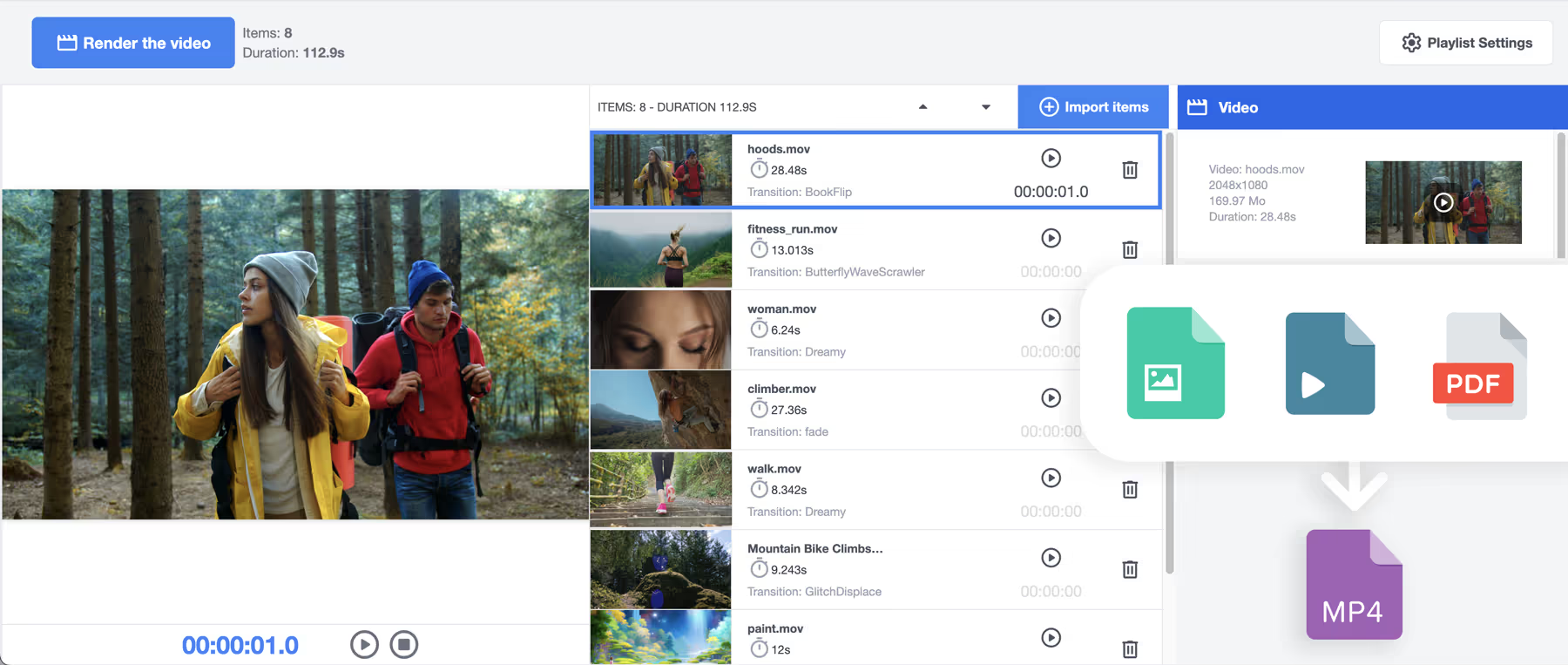
Create your video in 3 easy steps
How our slideshow video maker works
Creating a video has never been this simple. With our intuitive online tool, you can effortlessly transform images, videos, and PDFs into a professional-looking video—without downloads, sign-ups, or complex software. Just upload your files, arrange them the way you like, customize transitions, and generate your video instantly. See your edits in real-time and get a high-quality result in seconds!
1
Import your files
Drag and drop your images, videos, and PDFs into the editor. No upload required—everything stays on your device for maximum security.
2
Customize your slideshow
Arrange your media, set durations, choose transitions, adjust video start times, and even edit PDF pages. See every change in real-time!
3
Generate and download
With one click, transform your playlist into a stunning video. No watermarks, no limits—just a smooth, high-quality result, instantly.
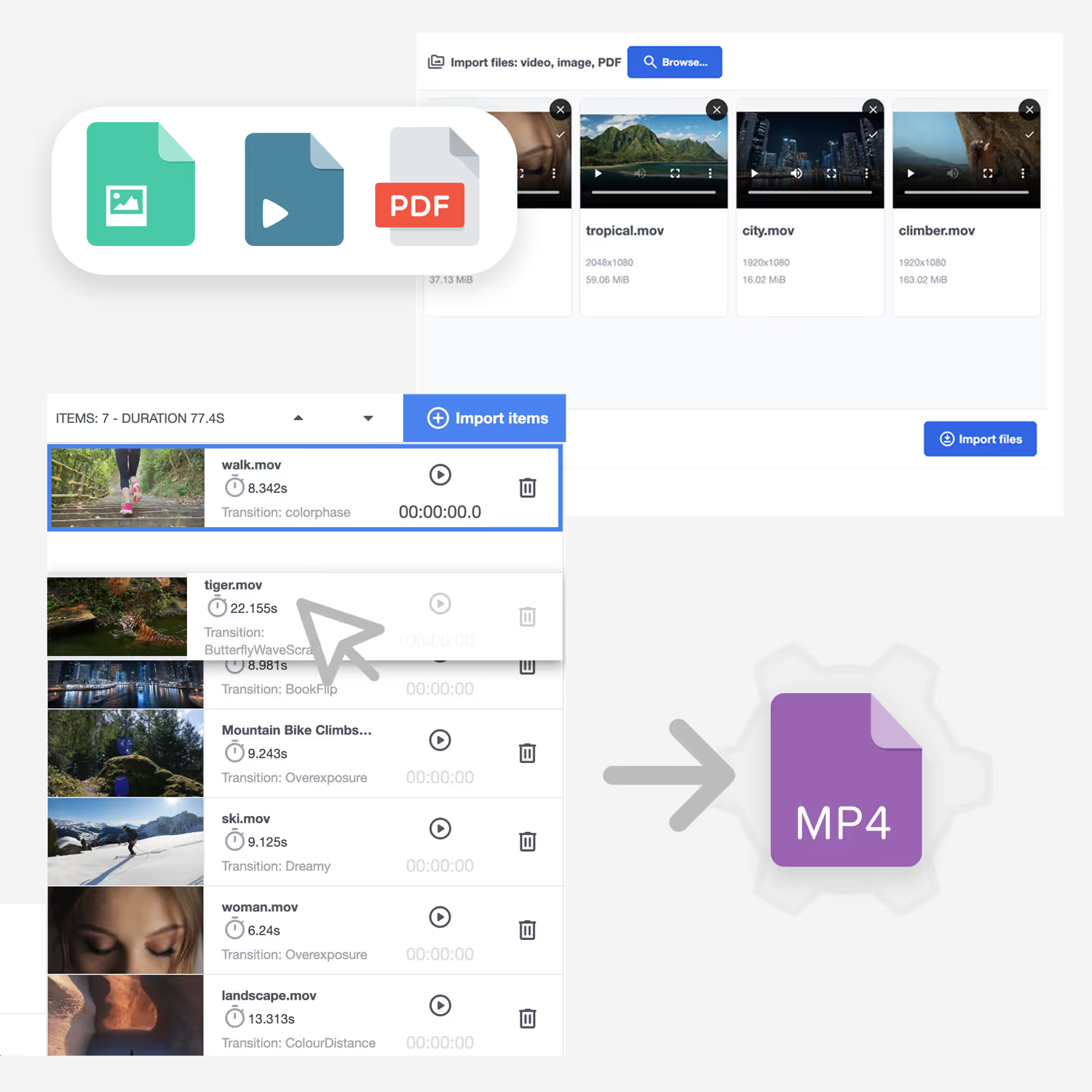
Powerful Features for Effortless Video Creation
Turn your media into a stunning video with advanced features designed for speed, security, and simplicity. No sign-up, no uploads—just a seamless online experience.
No sign-up, no uploads
Work directly from your browser without creating an account or uploading files. Your data stays private and secure on your device.
Supports all media types
Combine images, videos, and even PDFs in one project. Convert PDFs into multiple images and choose the ones you want to keep.
Advanced transitions and customization
Adjust durations, apply smooth transitions, trim videos, and control volume—all with real-time preview.
Instant processing – No waiting
Because no files are uploaded, everything happens lightning-fast. Create your video in seconds, not minutes!
Works on any device
Whether you're on a desktop, tablet, or phone, our tool is fully optimized for any screen size.
Any resolution, any format
Export videos in any resolution you need, from social media-friendly formats to high-quality professional outputs. Compatible with AVI, MP4, MOV, WMV, and more!
Smooth & Stunning Transitions for a Professional Look
Enhance the flow of your video with a variety of customizable transitions that add a polished, dynamic touch. Whether you're shifting from one image to the next, or switching between videos, our tool gives you full control over how each transition appears. Choose your preferred effects, adjust the timing, and preview everything in real-time for a seamless viewing experience that fits your creative vision.
Wide Selection of Transitions
Fully Adjustable Durations
Real-time preview with GPU acceleration
Per-Element Customization
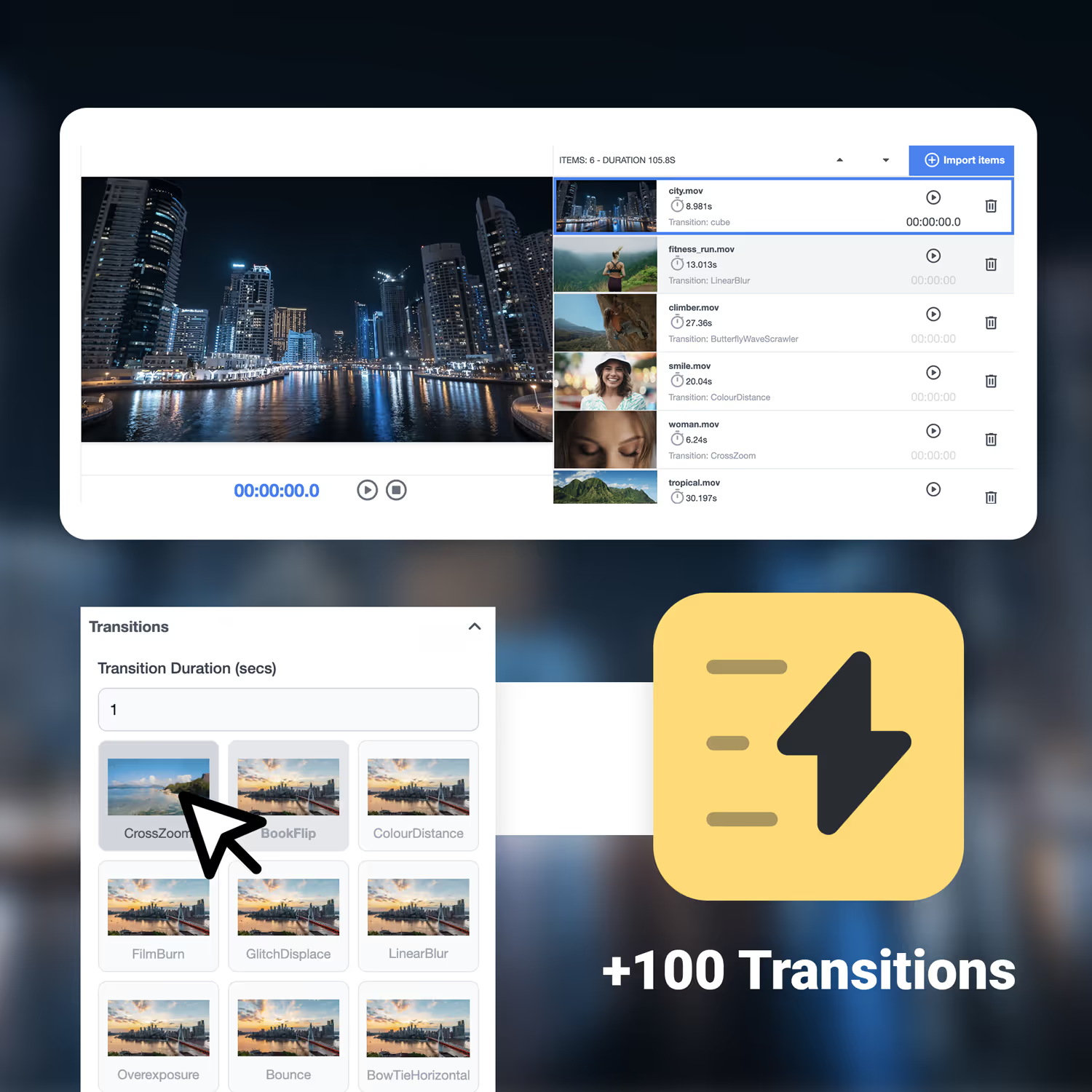

Perfect for Digital Signage and More
Digital signage is a powerful tool for capturing attention and delivering dynamic content on any screen. Whether you need to showcase promotions in storefront displays, engage customers through interactive kiosks, or enhance brand visibility on advertising screens, digital signage ensures clear and impactful communication. It allows businesses to deliver the right message at the right time, keeping their audience informed and engaged with visually appealing content.
Once you've created your video, use Disign, our digital signage solution, to seamlessly schedule, manage, and broadcast your content across multiple screens. With an intuitive interface, Disign makes it easy to update and customize your displays in real-time, ensuring that your message remains fresh and relevant. Enhance your digital communication today with Disign!
Everything You Need to Know About Our Slideshow Video Maker
What is this slideshow video maker?
Our slideshow video maker is a free, online tool that lets you create professional videos from images, videos, and PDFs. It offers advanced transitions, real-time previews, and instant video generation—without requiring uploads or registration.
Do I need to install any software?
No! This tool is completely web-based, meaning you can use it directly from your browser on both desktop and mobile devices without downloading anything.
Is this service really free?
Yes! Our tool is 100% free, with no hidden fees, subscriptions, or watermarks on your final video.
How does it ensure my data privacy?
Your files never leave your device. All processing happens locally in your browser, ensuring total privacy and security.
What file formats are supported?
You can upload images, videos, and PDFs. Supported video formats include MP4, AVI, MPG, MOV, WMV, and many more.
Can I edit videos inside the tool?
Yes! You can:
- Trim videos and set specific start times
- Adjust video volume
- Choose transition effects and their duration
How does the PDF support work?
When you upload a PDF, each page is automatically converted into an image. You can then:
- Select which pages to keep
- Change transitions for each page
- Rearrange the pages in your slideshow
Can I customize the resolution of my final video?
Yes! You can create videos in any resolution, from standard 720p and 1080p to high-quality 4K output.
How fast is the video generation process?
Because there’s no file upload, everything happens instantly. You can preview changes in real-time, and the final video is generated in just one click.
How do I change the order of slides?
Simply drag and drop elements in your playlist to reorder them instantly.
What transition effects are available?
Our slideshow video maker offers smooth and professional transitions, including:
- Fade
- Slide
- Zoom
- Cross-dissolve
- And many more!
Can I change the background color or image?
Absolutely! You can set a background color or stretch, contain, or cover the images to fit your preferred layout.
Does the tool work on mobile devices?
Yes! Our tool is optimized for both desktop and mobile browsers, making it easy to create videos on any device.
Can I preview my slideshow before exporting?
Yes! Everything you edit is visible in real-time, so you know exactly how your final video will look before downloading it.
What are the export options for the final video?
Your video can be exported in multiple resolutions, ensuring compatibility with any platform or device.
Is there a limit on the number of images or videos I can use?
No! You can add as many images, videos, and PDF pages as you need to create your perfect slideshow.
How long can my final video be?
There’s no strict time limit. You can create videos as short or as long as you need, depending on the number of elements and their duration.
Can I save my project and continue later?
Since everything runs in your browser without a server, saving progress isn't possible. However, you can generate the video at any time and use it as a reference for future edits.
What makes this slideshow video maker different from others?
Unlike other tools, our slideshow video maker:
- Works entirely in your browser (no uploads required)
- Is completely free with no watermarks
- Offers real-time previews
- Supports a wide range of formats and customization options
Start creating your slideshow video today!
Elevate Your Digital Signage with Disign
Manage and schedule content across your entire screen network with Disign, the ultimate digital signage solution. Easily add videos created with our tool to your displays and create impactful, dynamic content.
Control everything from one platform—start today!