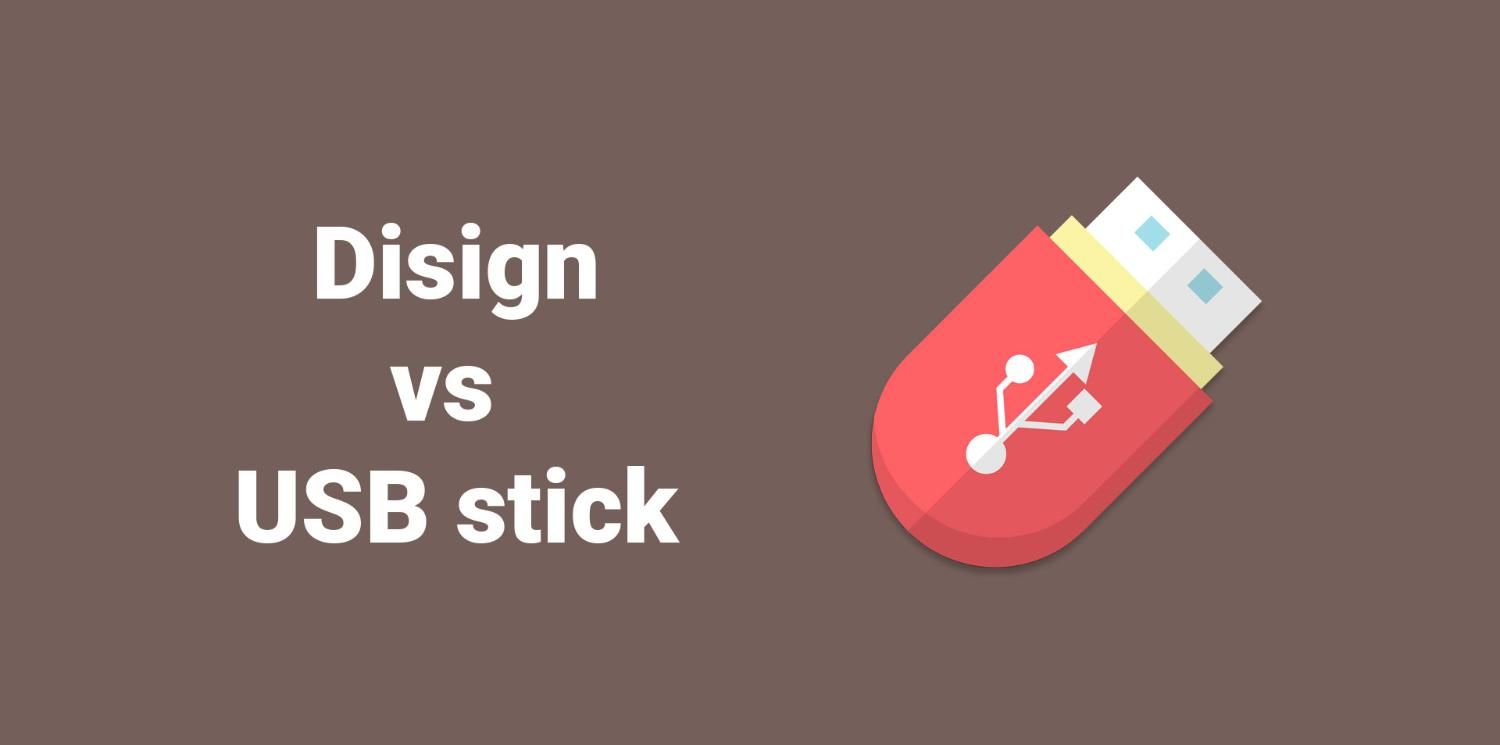
Digital signage: Disign or USB stick?
October 1, 2024
I agree with you, the title may seem surprising, as we're comparing digital signage software to a simple storage device.
But why make this comparison? For a long time, some screens have been able to loop images or videos stored on a USB stick.
However, the real comparison is between this basic option and our digital signage CMS, Disign, which turns content management into a far more powerful and efficient experience.
Understanding your digital signage needs
To choose between a USB stick and a solution like Disign, it's crucial to assess your needs.
Do you have multiple screens?
If you have two or more screens, it quickly becomes impossible to effectively manage content distribution with a USB stick.
A powerful digital signage software like Disign offers two key features: screen management (MDM - Mobile Device Management) and content management (CMS - Content Management System).
With a USB stick, even if your screen's internal software can read content, there is no remote management possible.
Moreover, if you have multiple screens, the content you want to display may vary from one screen to another. Preparing separate USB sticks becomes tedious very quickly.
With a single screen, a USB stick might suffice to loop a video in a waiting room or information point. However, the impact of this communication will be limited by the restriction of the content options.
Are your screens from different brands and years?
Another issue with using a USB stick lies in the technological diversity of the screens.
Each manufacturer has its own playback software, which is often not very flexible. Screens from the same brand but different years can have incompatible software versions, wasting your valuable time in managing content.
Lastly, all this has to be done using the screen’s remote control, a far less ergonomic tool than a centralized management interface like Disign. Managing remotes may seem trivial, but it comes with its own set of problems: they get lost, run out of batteries, or even control multiple screens at once, leading to confusion.
How often do you want to update your screens?
Content updates vary greatly depending on a company's needs.
With Disign, you have two update options:
- Manual: You update your content manually or schedule changes in advance using a calendar.
- Automatic: Your screens are updated in real-time through integrations like weather, data feeds, news, or even dynamic dashboards. Disign handles all of this for you, saving time while keeping your content always relevant.
With a USB stick, there is no automatic management, and every manual update becomes a time-consuming task. As soon as you need to adapt your content to seasonal events or current news, it becomes a real burden.
What kind of content do you want to display?
The content you can display via a USB stick is typically limited to static images and videos. This can work in specific cases, such as displaying a looping video at a trade show.
However, as soon as you want to show interactive content or dynamic integrations (like news feeds, websites, or data dashboards), the USB stick becomes obsolete.
With Disign, the possibilities are endless: rich content, animations, integrations with third-party services, and instant distribution across all your screens.
Who is responsible for updating the screens?
Screens may be managed by different teams: marketing, human resources, or even external agencies. A solution like Disign allows for easy management of permissions, providing secure access for each user. This is absolutely not possible with a simple USB stick.
Are your screens in the same location?
If you need to manage screens across different locations (agencies, stores, franchises), the USB stick quickly becomes an unsuitable solution. A centralized platform like Disign allows you to control each screen remotely, without the need to travel.
Conclusion
In summary, using a USB stick for managing your digital signage screens is a bad idea. Although it may seem simple and cost-effective at first, it quickly brings its share of constraints and limitations.
Your screen communication must be relevant, up-to-date, and impactful. To effectively manage a screen network, whether it's two or hundreds of screens, you need a professional CMS like Disign.





