
Digital Signage for Schools: Transforming Communication and Engagement
1. Understanding the basics of digital signage for schools
What is digital signage?
Think of digital signage as a modern version of a bulletin board but with vibrant imagery and interactive capabilities. It uses LCD, LED, or projection technology to display still images, videos, web pages, or customized content controlled remotely via software. So why is this form of technology gaining traction in schools?
- Visual Engagement: High-definition displays capture students' attention better than static announcements.
- Dynamic Content: Real-time updates allow staff to change messages as needed, keeping information current.
- Interactive Opportunities: Engages students via touchscreen technology to explore educational content or daily announcements.
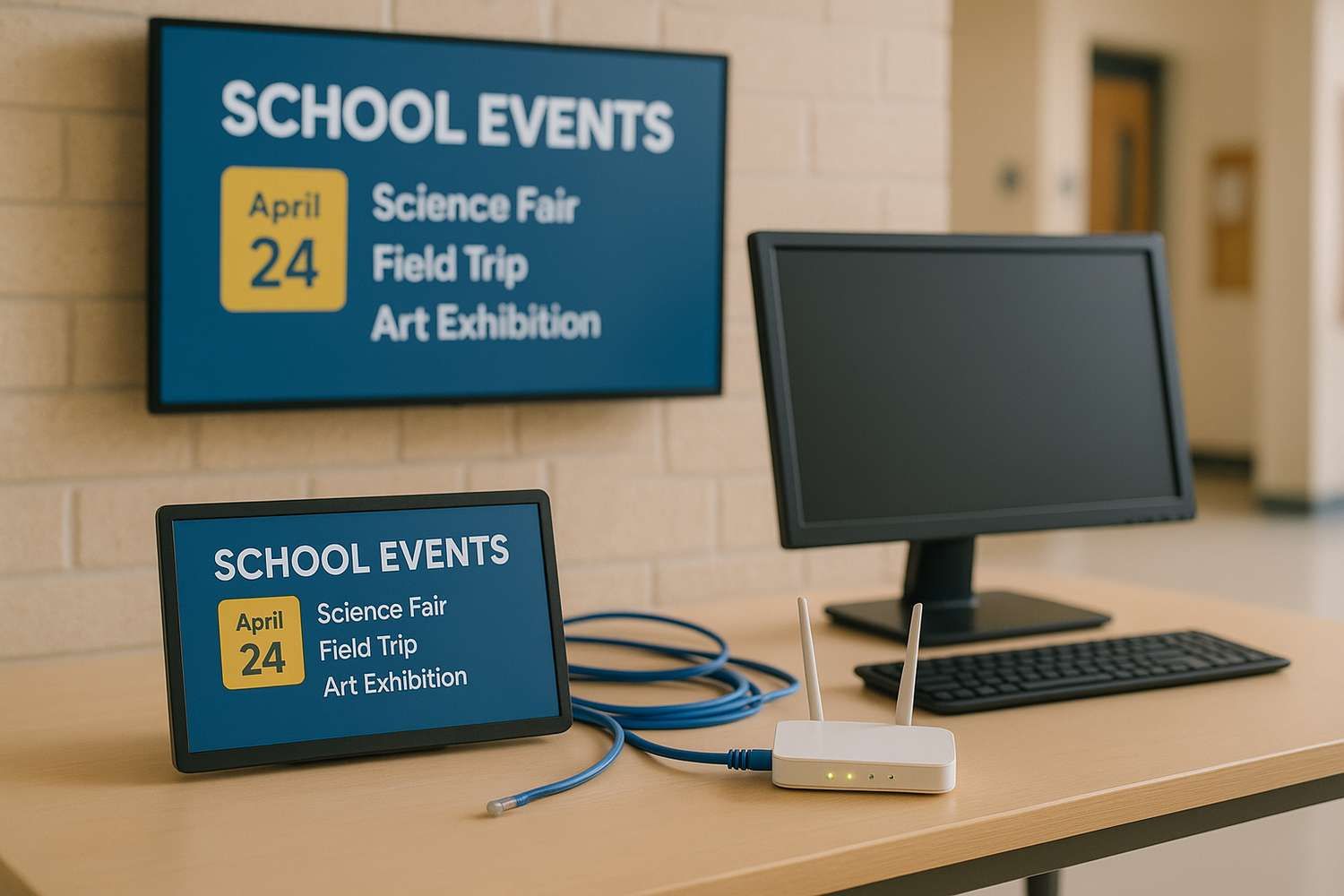
The role of digital signage in schools
Schools often need to communicate with a diverse audience, including students, staff, parents, and visitors. Digital signage for schools can streamline communication by centralizing the dissemination of information.
- Efficient Communication: Rather than relying on paper memos or verbal announcements, digital signage ensures messages reach everyone.
- Cost-Effective: Reduces the need for printed materials and manual updates to notice boards, saving time and resources.
- Engagement: Keeps content fresh and engaging, aligning with digital-native students' preferences.
Transitioning to digital signage can be as transformational for schools as it has been for businesses, making it an investment worth considering.
2. Key benefits of digital signage for schools
When exploring how digital signage for schools provides real value, it's helpful to understand the key benefits offered by this innovative technology. Institutions that implement digital signage solutions experience improved communication, heightened engagement, and more efficient operations.
Enhancing communication
One of the core advantages of digital signage is its ability to enhance communication across school campuses—a crucial element in ensuring all parties are informed and engaged.
- Instant Updates: Teachers and administrators can easily update content remotely, ensuring information is always accurate.
- Targeted Messaging: Allows customization of messages, displaying relevant information based on specific locations or times.
- Emergency Alerts: Provides immediate communication capabilities during emergencies, ensuring quick dissemination of critical information.
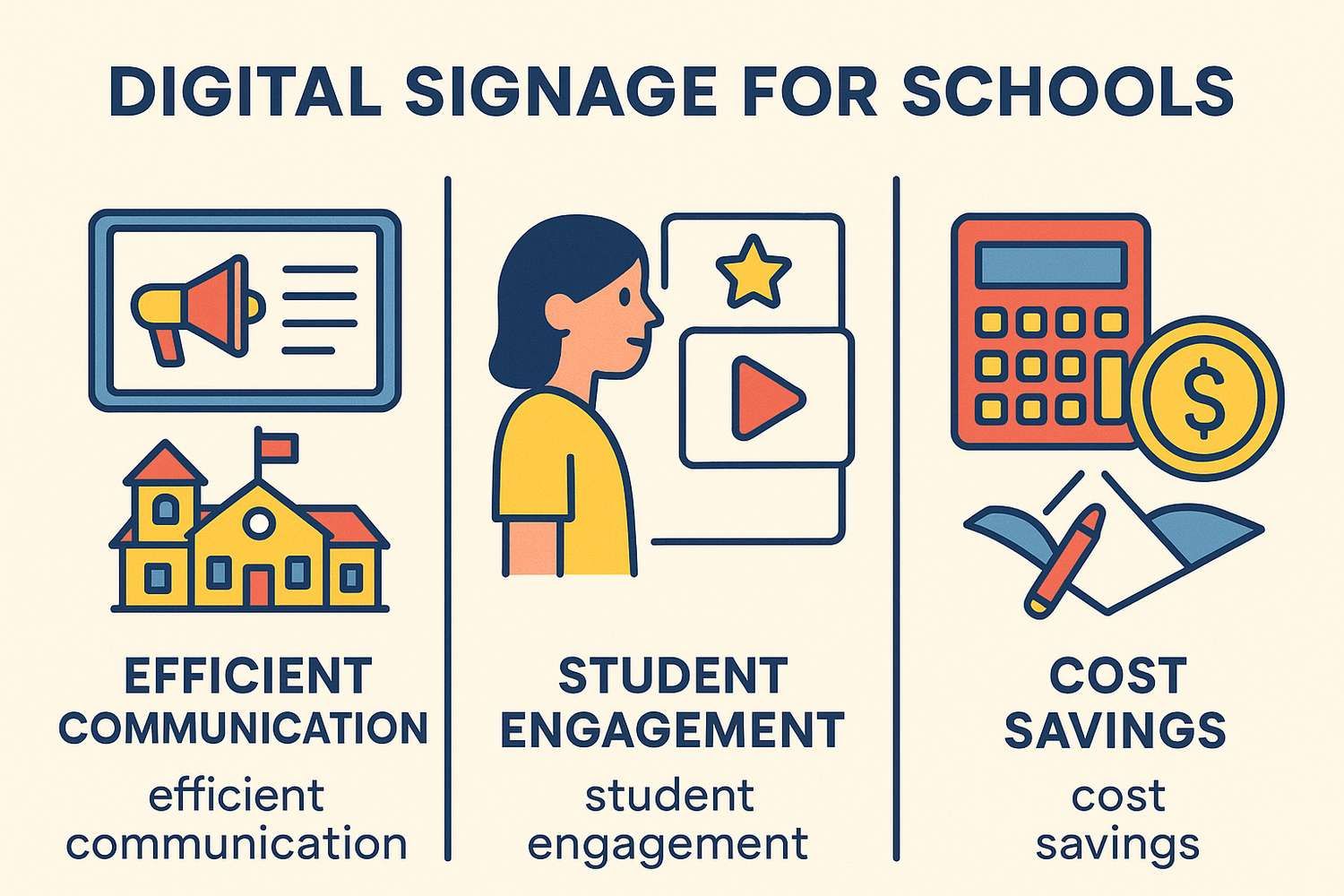
Boosting student engagement
Modern students are accustomed to digital content, making digital signage an effective tool for capturing their attention and fostering engagement.
- Interactive Displays: Incorporate touchscreens, encouraging students to interact with content to explore additional information or activities.
- Educational Content: Displays visual educational material, promoting learning outside the traditional classroom setting.
- Event Promotion: Announces upcoming events, extracurricular activities, and school news, encouraging student participation.
Promoting school branding
Digital signage serves as a platform to strengthen school identity and promote a positive image.
- Brand Visibility: Display school logos and colors across the campus, reinforcing a sense of community and pride.
- Professional Image: Digital displays provide a polished, modern look, reflecting well on the school.
- Social Media Integration: Share social media feeds to keep the school community updated and engaged.
By leveraging digital signage, schools can transform the way they communicate, creating a lively and interactive campus environment.
3. Exploring interactive features of digital signage for schools
Interactivity in digital signage for schools is not just a nice-to-have feature; it's a necessity for engaging today's tech-savvy students. Schools can significantly enhance the educational experience by incorporating interactive features, turning passive displays into active learning tools.
Touchscreen displays
Touchscreen technology on digital displays can transform how students and staff engage with information.
- Collaboration: Encourages collaborative learning by allowing multiple students to interact with the same screen.
- Interactive Quizzes: Create engaging learning opportunities with quizzes and interactive content.
- Personalized Learning Paths: Tailor educational content to individual student needs and learning paces.
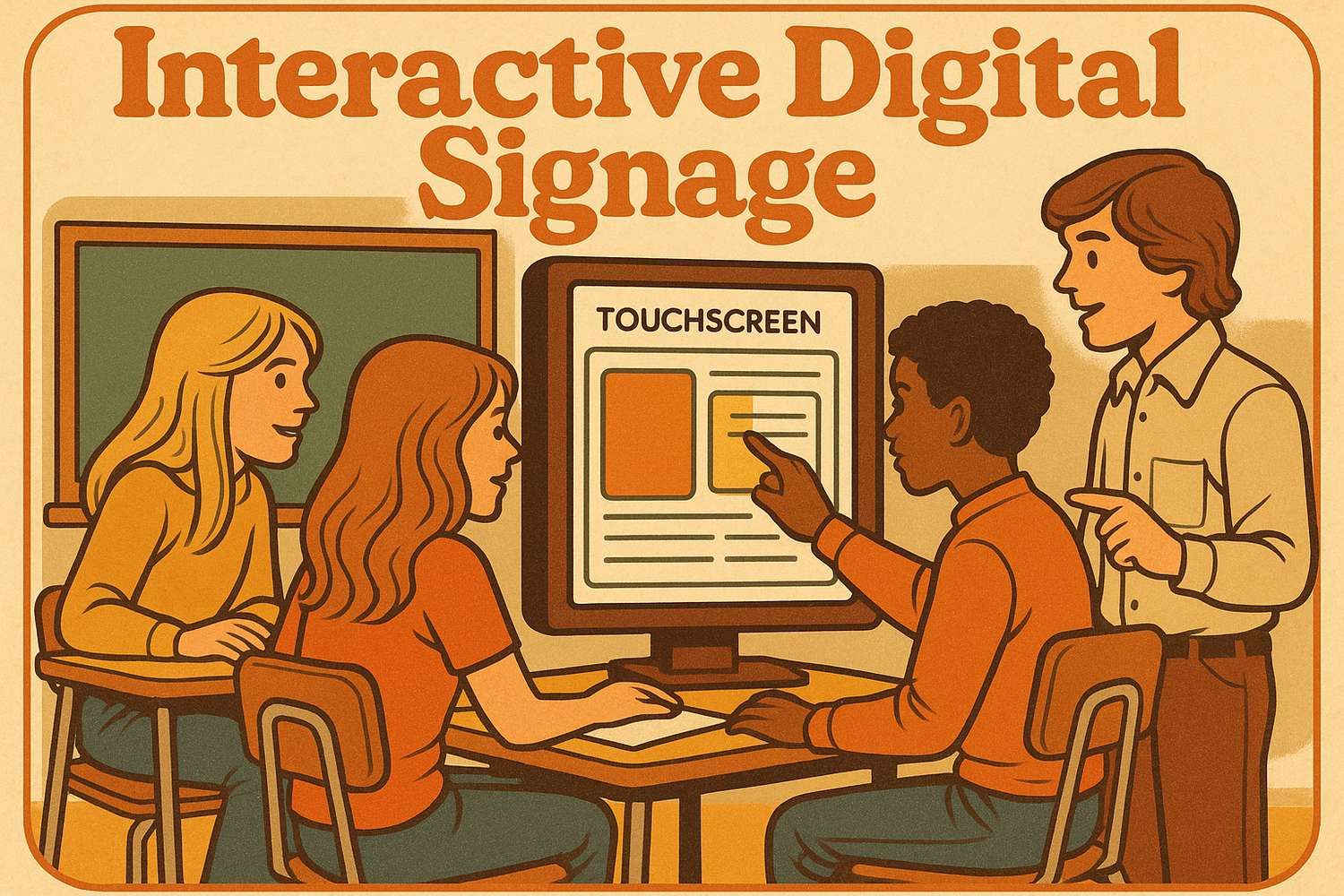
QR codes and mobile integration
Integrating mobile technology with digital signage can further extend engagement and interaction.
- QR Codes: Place QR codes on displays that link to additional resources or interactive activities.
- Mobile Apps: Allow students to use mobile apps to interact with digital signage, accessing content anytime, anywhere.
- Feedback Collection: Gather instant feedback from students or parents through polls or surveys, accessible via mobile devices.
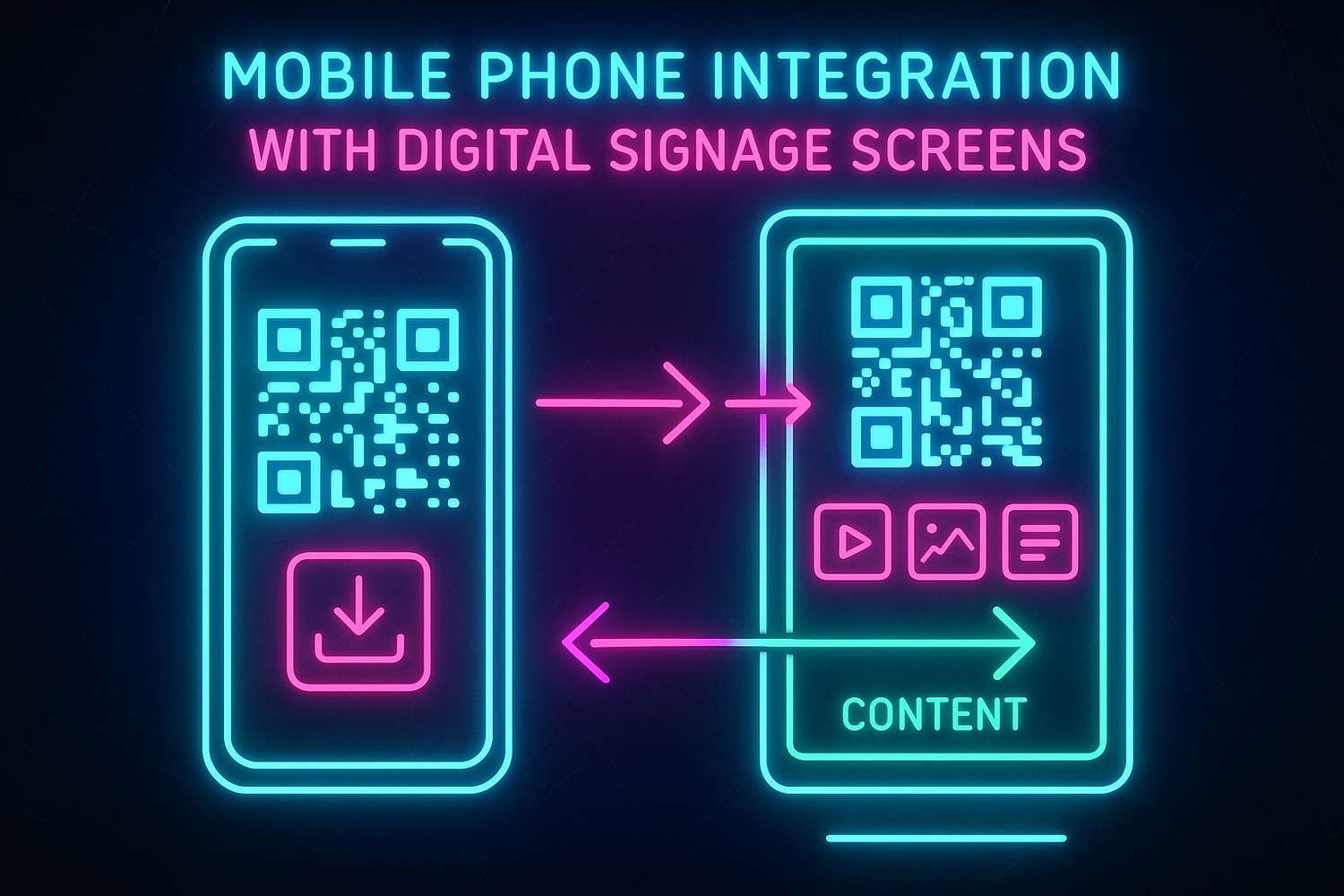
Innovative content options
Schools can utilize digital signage to showcase a variety of content types that cater to diverse learning modalities.
- Live Video Feeds: Broadcast live events like basketball games or science fairs to engage the school community.
- Virtual Libraries: Create access to a vast array of digital learning resources directly from the display.
- Student Contributions: Enable students to contribute content, such as artwork or creative projects, to personal displays, promoting ownership and pride.
With interactive features, schools can create a dynamic educational environment that enhances learning and communication among students and staff.
4. Overcoming challenges in adopting digital signage for schools
While the benefits of digital signage for schools are compelling, the adoption of this technology is not without challenges. Schools must address specific barriers to fully harness the potential of digital signage.
Budget constraints
Schools often face financial limitations that can restrict their ability to invest in new technology.
- Initial Costs: The upfront expense of acquiring displays, software, and installation can be significant.
- Ongoing Expenses: Additional costs for software updates and maintenance must also be considered.
- Funding Solutions: Schools may explore grants or partnerships with local businesses to offset costs.
Technical hurdles
Implementing digital signage requires some level of technological proficiency to ensure smooth operation.
- Software Integration: Schools must ensure that the signage software integrates well with existing systems.
- IT Support: Dedicated IT support can manage technical issues and perform regular maintenance.
- Training: Providing training for staff and students to effectively use the technology.
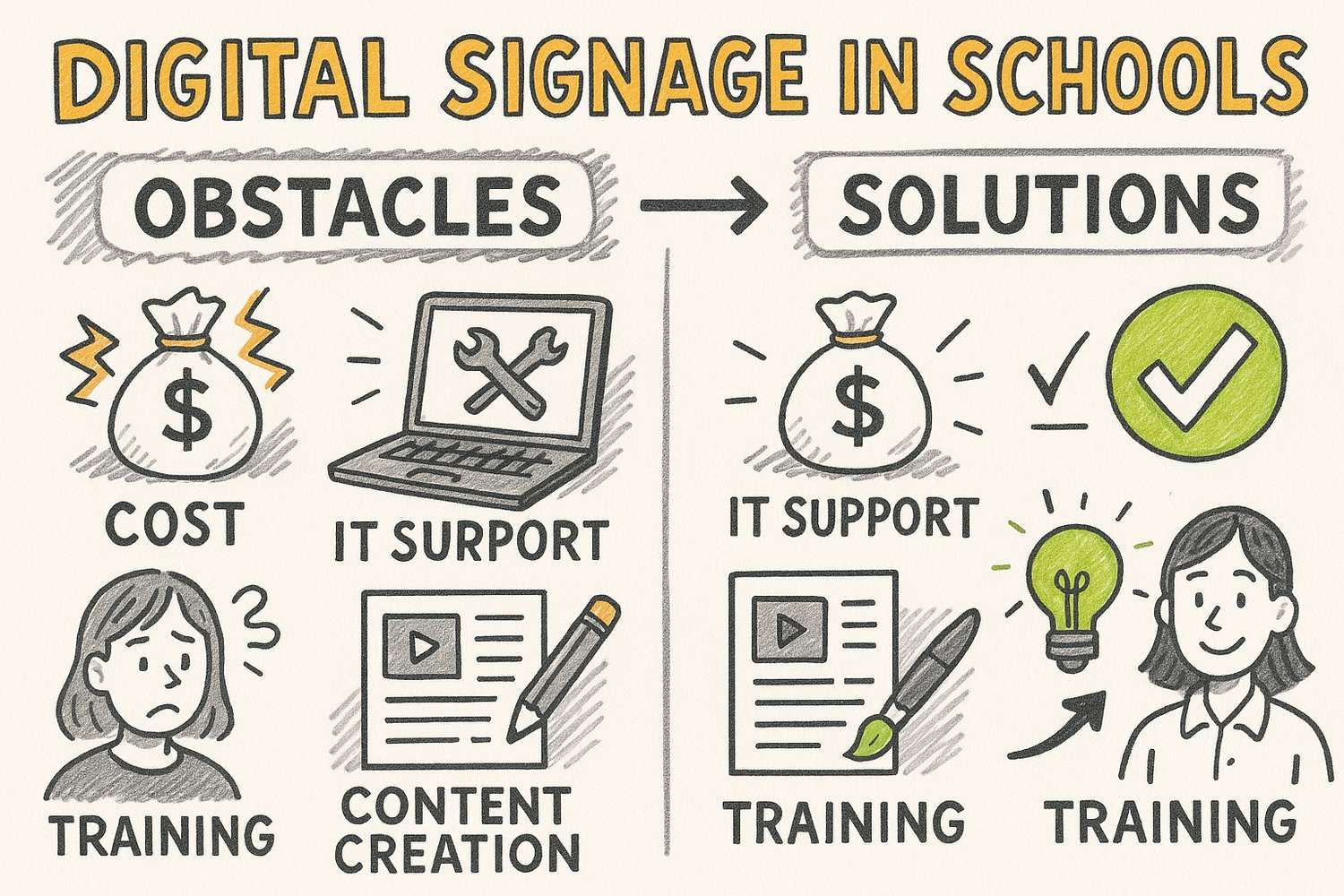
Content management
Creating and managing engaging content is critical to the success of digital signage.
- Content Strategy: Develop a clear strategy for consistent updates and relevant messaging.
- Creative Resources: Use creative tools or hire external designers to produce high-quality visuals.
- Scheduling: Utilize software that allows easy scheduling and automatic updates.
A strategic approach to overcoming these challenges is vital for maximizing the benefits of digital signage in educational institutions. Collaboration and innovation can address many potential roadblocks effectively.
5. Choosing the right digital signage solution for schools
Selecting the ideal solution for digital signage for schools requires careful consideration of several factors, including features, cost, and ease of use. Schools can choose the best solution by evaluating the following aspects:
Features and functionality
Ensure the digital signage solution includes features that align with the school's specific needs and goals.
- Interactivity: Touchscreens and interactive tools that engage students and enrich the educational experience.
- Remote Management: Ability to manage content from anywhere, essential for timely updates.
- Scalability: Solutions should accommodate growth, allowing additional screens and locations as needed.
Cost considerations
A well-defined budget is crucial when evaluating potential digital signage systems.
- Initial Costs vs. Long-Term Value: Consider the total cost of ownership, taking into account both setup costs and ongoing expenses.
- Comparison Shopping: Evaluate different providers, looking for solutions that offer the best value for money.
- Return on Investment (ROI): Analyzing how digital signage can generate cost savings or improve educational outcomes over time.
User-friendliness
Ease of use is an essential factor in ensuring that the digital signage system enhances rather than complicates school operations.
- Intuitive Interfaces: User-friendly software that doesn't require a steep learning curve.
- Customer Support: Reliable support to assist with questions or technical issues.
- Training Resources: Access to tutorials and training materials for efficient onboarding.
Choosing wisely can significantly affect how much value digital signage can offer to a school, facilitating better communication and enriching the student experience.
6. Integrating digital signage with existing school systems
To maximize the benefits of digital signage for schools, integration with existing school systems is key. Proper integration can streamline operations, enhance information management, and ensure a seamless user experience.
Syncing with student information systems
Digital signage can connect with existing student information systems to display relevant and up-to-date information.
- Class Schedules: Update schedules automatically, ensuring students and staff always have access to the most current information.
- Student Announcements: Sync notifications with school events or policy changes directly from the school's database.
- Attendance Tracking: Integrate with check-in systems to display attendance data and trends.
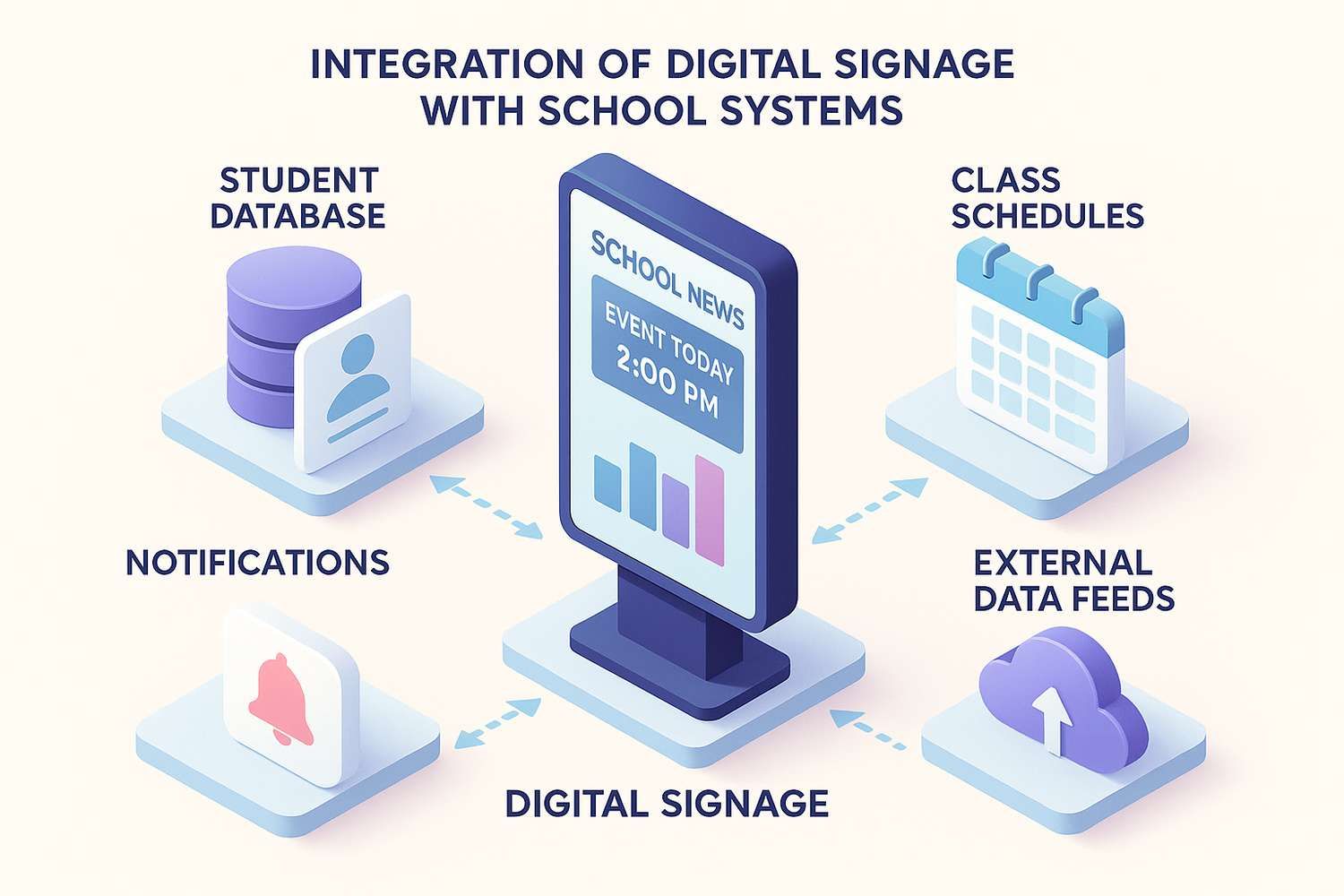
Compatibility with learning management systems
Integrating signage with learning management systems ensures continuity between digital displays and educational tools.
- Course Content Integration: Display course schedules, deadlines, or learning materials on campus screens.
- Teacher Administration: Facilitate communication between teachers and students via displayed assignments or announcements.
- Performance Data: Offer insights and analytics on how digital signage affects student performance and engagement.
Connectivity with external resources
Linking digital signage with external resources ensures schools maximize technology impacts and offer enriched content.
- Community Engagement: Connect with local organizations to display relevant news or partnership information.
- Weather Updates: Keep the school community informed with real-time weather updates relevant to the local area.
- Emergency Services: Partnerships with emergency services can provide schools with direct communication channels during crises.
Integration enhances the functionality and value of digital signage, making it an indispensable tool in modern educational settings. This enhanced communication portfolio can elevate your institution's operational efficiency and school climate.
7. Exploring advanced content strategies for digital signage in schools
At the heart of every successful digital signage for schools initiative is an effective content strategy. Designing and implementing engaging content ensures that digital signage remains a relevant and effective communication tool.
Developing engaging content
Creating content that captivates and informs students requires a balanced blend of creativity and strategy.
- Visual Appeal: Use vivid colors, dynamic animations, and formal typography to enhance readability and engagement.
- Storytelling: Incorporate narratives that provoke thoughts and encourage participation.
- Periodic Refreshes: Regularly update content to prevent monotony and maintain relevance.
Content scheduling and deployment
Efficient scheduling is vital to ensuring that the right messages reach the right audiences at the right times.
- Automated Scheduling: Use digital signage software that allows for automated content scheduling.
- Time-Sensitive Content: Prioritize the deployment of content based on timelines and relevance.
- Content Playlists: Curate playlists of content to provide varied information segments rhythmically.
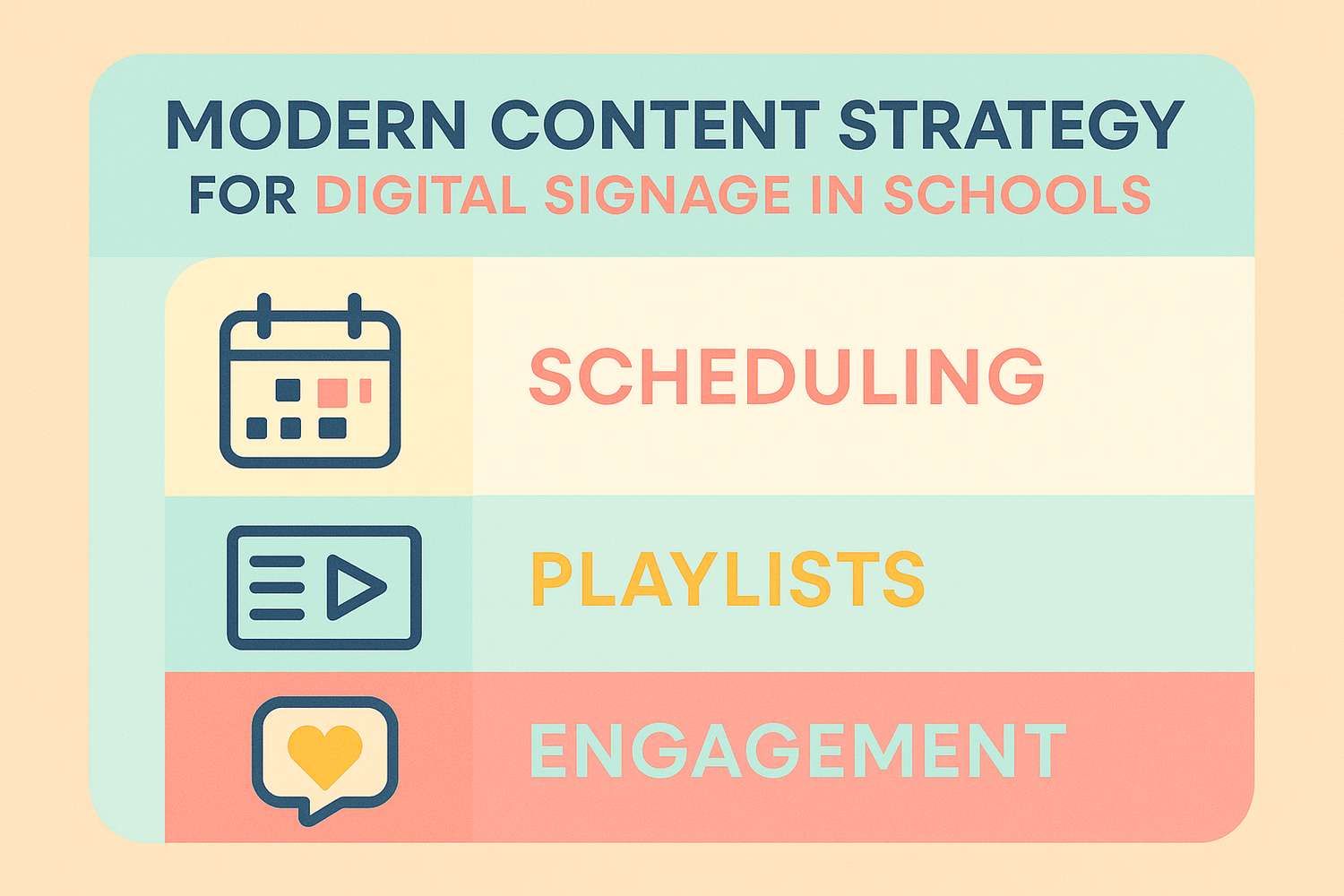
Balancing educational and promotional content
A well-balanced mix of educational and promotional content can maximize the benefits of digital signage and maintain students' interest.
- Educational Resources: Prioritize content that aligns with the school's curriculum and educational goals.
- Promotional Materials: Highlight school programs, clubs, activities, and events that build school spirit.
- Feedback Loops: Implement feedback mechanisms that allow students and faculty to suggest or vote on upcoming content topics.
A strategic content strategy will make sure that digital signage is not only relevant but also engaging, forming part of an innovative internal communication action.
8. Maintaining digital signage systems for schools
No matter how advanced, a digital signage system requires consistent maintenance to function effectively and deliver reliable communication and learning opportunities. Schools must consider several aspects to maintain their digital signage for schools systems efficiently.
Routine maintenance
Scheduled maintenance ensures that digital signage systems continue to operate smoothly and effectively.
- Software Updates: Regularly update software to enhance features and security.
- Hardware Checks: Monitor screen condition and performance, addressing any repairs or replacements needed.
- Connectivity Tests: Routine testing of network connections to avoid unexpected outages.
Troubleshooting common issues
Quick identification and resolution of common issues can minimize disruptions to the school's communication.
- Display Issues: Address screen brightness, color calibration, or resolution problems immediately.
- Content Errors: Resolve content display errors that arise from software glitches or improperly formatted files.
- Network Failures: Have backup plans ready to switch operations in case of network failures.
Planning for upgrades
As technology evolves, so too should the digital signage systems in schools, keeping pace with advancements and new capabilities.
- Futureproof Strategies: Plan upgrades that align with long-term school communication goals.
- Technology Integration: Seek solutions that bring innovative features and integrations.
- Vendor Relationships: Develop trust-based relationships with vendors for support and advice on available upgrades and enhancements.
Implementing an effective maintenance strategy ensures that digital signage continues to serve its purpose in enhancing communication and engagement within the school community. Check out our guide on how to setup digital signage for seamless start-ups and smooth operation.
9. The future of digital signage in educational settings
The future holds exciting potential for digital signage for schools, enabling even more innovative and interactive methods to enhance learning and communication. By exploring developing trends and insights, schools can prepare to adapt to these advancements in digital signage technology.
Trends in digital communication
Interactive digital displays and AI-based content will change the game, leading to a more personalized education experience.
- AI Content Curation: Use AI technology to automatically generate customized learning content based on individual student needs.
- Augmented Reality: Incorporate AR to create immersive educational experiences and field trips.
- Voice-Activated Displays: Implement voice-interaction technology for touch-free engagement.
Sustainable practices
As part of a broader environmental responsibility effort, leveraging digital signage can be part of a school's sustainability strategy.
- Energy-Efficient Hardware: Choose devices with low energy consumption to reduce costs and environmental impact.
- Paperless Announcements: Digital signage replaces traditional paper bulletin boards, cutting down on paper waste.
- Eco-Friendly Content: Encourage content that promotes sustainability awareness and practices.
The evolving role of signage
Digital signage will continue to play an essential role in transforming how schools gather, process, and distribute information.
- Centralized Communication: Consolidate all communication channels through digital platforms.
- Enhanced Curricular Support: Use dynamic content to support curriculum needs and offer various learning modalities.
- Community Outreach: Make digital displays a point of community engagement and communication beyond school walls.
The future promises a more robust infrastructure for school communication, and staying ahead of digital signage trends is imperative. Including agile software like Disign can streamline this integration with personalized shopping experiences that match educational needs.





