
How to Setup Digital Signage: A Comprehensive Guide
February 20, 2025
1. Define objectives for digital signage setup
Getting starting with digital signage calls for clearly defining what's important: your objectives. Think about why you're implementing these visual tools. Are you looking to boost sales in a retail setting or perhaps aiming to enhance the customer experience in a bustling office space? Identifying clear objectives guides the entire process.
Understand your audience
Before diving deep into digital signage, knowing your audience is crucial. Are they tech-savvy millennials, or is your target demographic older shoppers? Each audience will interact differently with your content.
- Audience segmentation: Break down into age, interests, and tech comfort levels to refine the message.
- Feedback mechanisms: Allow users to give feedback directly on the content; this helps tailor experiences further.
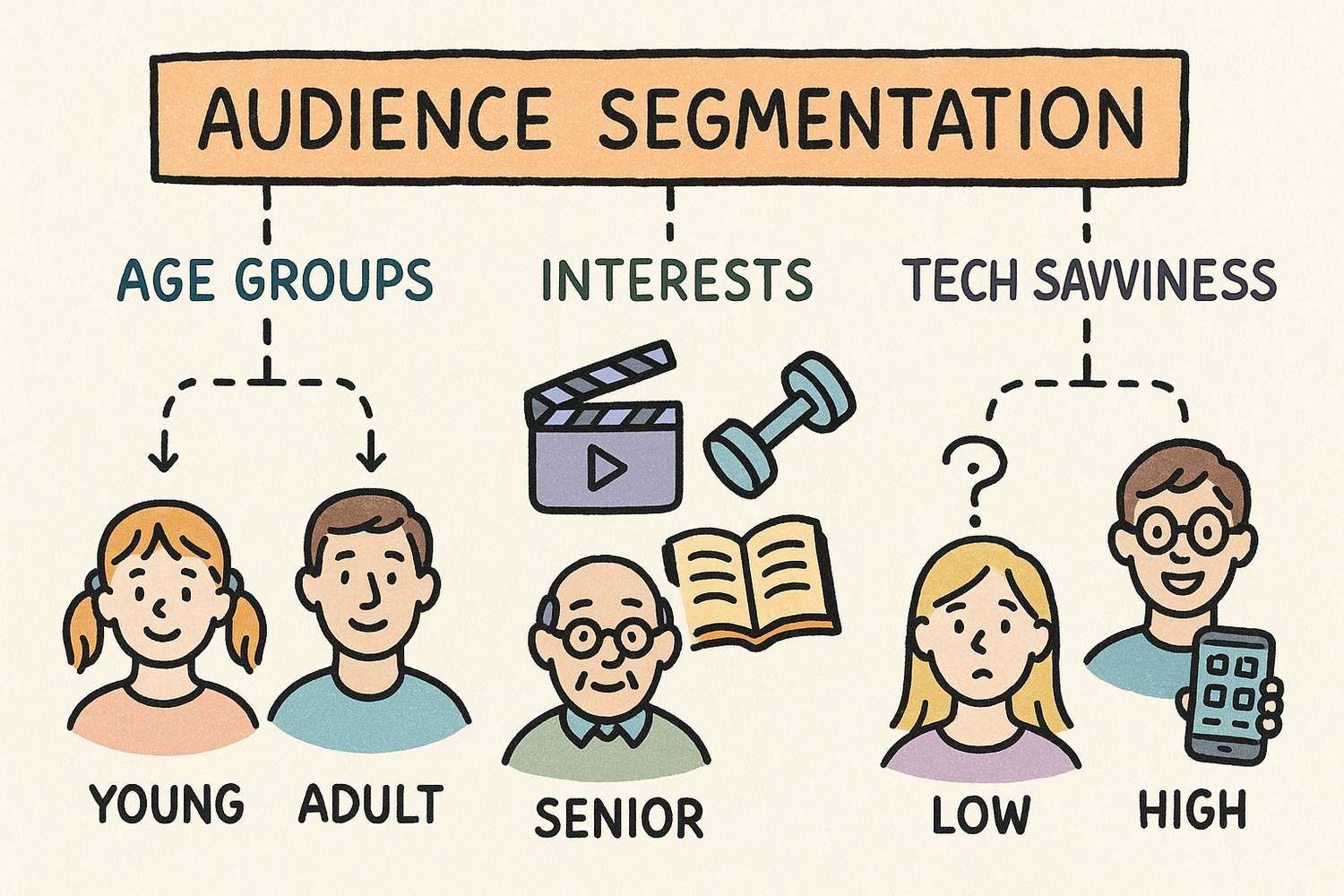
Tailor content to objectives
Knowing what message you intend to convey shapes the type of content you need. For instance, if your goal involves boosting brand visibility:
- Branding essentials: Use consistent color schemes and logos.
- Promotional offers: Display enticing offers with quick call-to-action.
Align with business goals
Digital signage should not exist in isolation but integrate into broader business plans. This synergy ensures continuity and maximizes resources.
- Business alignment: Ensure that the digital signage goals line up with major business objectives such as year-end revenue targets.
- Cross-departmental inputs: Involve marketing, sales, and operations to decide on signage goals.
This clarity in objectives paves the way for the next step—zeroing in on the perfect display equipment for your needs.
2. Select the right display equipment for digital signage
Executing a strategy depends significantly on selecting the right digital signage hardware. Considerations here are numerous and crucial.
Assess your environment
Different spaces necessitate different screen types and configurations. Identify the best options by asking essential questions:
- Brightness requirements: Are your displays indoor, or do they get natural sunlight, needing high-brightness screens?
- Screen location: Will the screens hang on walls, stand alone, or be part of interactive kiosks?

Choose the correct screen type
Different types of screens suit various needs. Navigate options with focus:
- LED screens: Ideal for bright and vibrant displays, often considered for storefronts.
- LCD screens: Cost-effective, suitable for indoor usage.
- Touchscreen displays: Useful for interactive engagement, especially in retail environments.
Connectivity considerations
Digital signage depends heavily on how content is delivered and updated. Thus, screen connectivity options are vital.
- Wired vs. wireless setup: Wired might provide more stability, but wireless setups offer flexibility, reducing the reliance on cables.
- Port availability: Ensure screens have HDMI ports or USB slots for device connectivity.
Choosing the right hardware sets the foundation strong, and the next step is to integrate this with the best software solution.
3. Choose suitable software for digital signage
Your screens are only as good as the software running them. The right digital signage software enhances functionality and simplifies operations.

Evaluate feature requirements
What does the software need to offer your business in terms of capability?
- Ease of use: Opt for user-friendly interfaces allowing even non-tech staff to manage content.
- Scheduling tools: Ability to pre-plan content showcase in advance.
Integration capabilities
A software solution should not be an island but part of the existing tech ecosystem.
- Compatibility: Ensure smooth integration with CRM and other existing IT infrastructure.
- API support: Look for applications supporting customization through APIs.
Remote management
The ability to manage and update content from anywhere brings immense convenience.
- Cloud-based management: Provides remote access for content updates and fixes.
- Multi-screen management: Efficient additions or updates across several displays at once.
Leveraging the right software will amplify your setup's performance, smoothing the path for successful content creation.
4. Create compelling content for digital signage displays
Now, let's breathe life into those screens. Content reigns supreme here; it needs to be relevant, engaging, and aligned with your objectives.
Embrace mixed media content
The digital signage world offers dynamic ways to captivate.
- Rich graphics and visuals: Incorporate high-resolution images and videos that tell your story.
- Animations: Use subtle animations to attract attention without being distracting.
Message clarity and brevity
With limited time to capture attention, keep messages concise yet impactful.
- Clear communication: Define the message in a few words or catchy slogan.
- Quick call-to-actions: Prompt actions that benefit your objectives, like 'Visit Today!' or 'Scan and Save!'
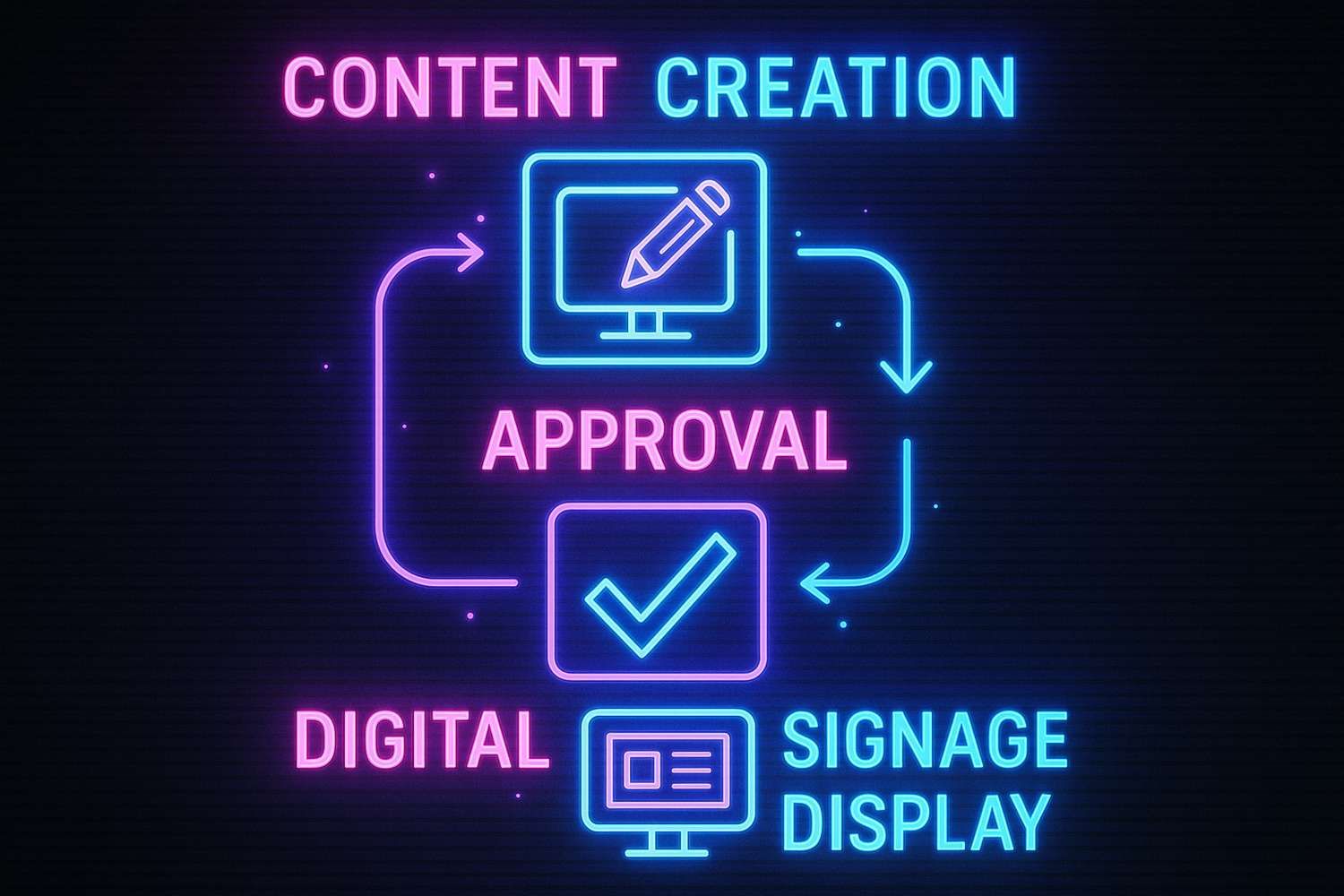
Content schedule planning
Prepare a content calendar. It's a structured approach to keep displays dynamic and fresh.
- Seasonal content: Incorporate holidays and events to stay relevant.
- Regular updates: Rotate content on a regular schedule to avoid information fatigue.
Creating compelling content drives engagement. Effective installation strategies further enhance visibility and impact.
5. Strategic installation of digital signage displays
Placement is key to ensuring your screens get the attention they deserve. An insightful strategy can boost visibility and effectiveness.

Optimal screen placement
Consider physical crowd flows and obstructions that may impact your display’s visibility.
- Eye level screens: Elevate screens to a comfortable viewing height.
- Avoid glare: Position screens to minimize reflection and glare interruptions.
Professional installation options
Sometimes, especially with large equipment, opting for professionals ensures a safe, secure setup.
- Technical expertise: They can handle complex installations that meet industry standards.
- Warranty considerations: Professional installations often come with extensive warranties.
Testing
Post-installation tests are crucial to ensure everything functions as expected.
- Visibility checks: Verify screen visibility from various angles.
- Functionality tests: Run through all software features to confirm seamless operation.
The strategic location of displays delivers your message louder, moving next to consider stable network connectivity for ongoing content updates.
6. Ensure robust network connectivity for digital signage
Reliable network connectivity keeps your digital signage updated and relevant, providing timely information to your audience.
Wired vs. wireless setups
Consider the logistics involving wired and wireless network setups.
- Wired reliability: Offers more stable connectivity and security.
- Wireless flexibility: Easier installation, fewer cables, but may require range extenders.
Network capacity assessment
Evaluate if your current network supports additional loads from digital signage.
- Bandwidth consideration: Ensure network bandwidth accommodates high-quality video and rich media.
- Latency reduction: Install hardware that promotes quick data transfer and reduces latency.
Security protocols
Network security is fundamental for safeguarding information and ensuring overall functionality.
- Firewalls: Implement firewalls for protection against unauthorized access.
- Encryption: Use data encryption for secure content transfer.
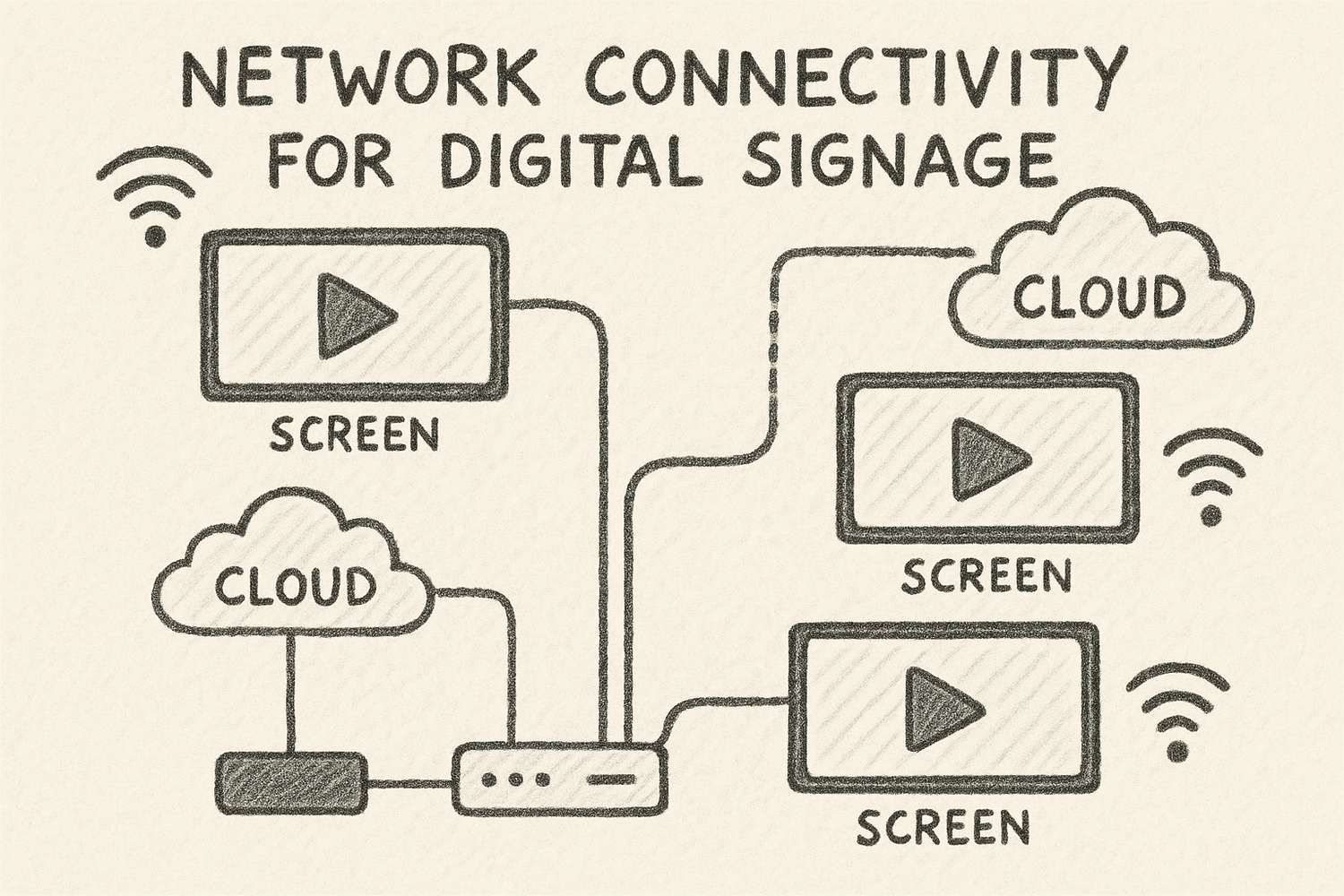
A stable and secure network supports your continuous efforts to manage dynamic and engaging digital signage content.
7. Efficient content management for digital signage
Managing what displays when and where is fundamental to your strategy's success. Optimization in processes ensures your systems run smoothly.
Utilize scheduling tools
Automation is your friend. Scheduling tools simplify the process:
- Automate playlists: Pre-define time slots for varied content to keep audiences engaged.
- Real-time updates: Instantly change content to adapt to new strategies or unexpected events.
Consistency in branding
Your brand’s identity needs to remain consistent across all screens:
- Unified templates: Use defined templates for content that reflect your brand voice.
- Quality control: Ensure all content meets quality standards, free from errors or inconsistencies.
Collaborative platforms
Encourage input from various team members. Collaborative platforms help streamline efforts:
- Role-based access: Assign roles that limit access to certain functionalities per user.
- Feedback loops: Use platforms for feedback interaction for continuous improvement.
Proper management and scheduling are imperative for bold and cohesive presentations. Performance monitoring follows as the next logical step.
8. Implement performance monitoring of digital signage
It's crucial to track engagement and effectiveness to refine strategies continually. Metrics provide actionable insights into content and display effectiveness.
Utilize analytics tools
Analytics tools give a clear picture of your signage performance.
- Engagement rates: Determine which content receives more attention.
- View durations: Measure how long content is observed to tweak timings.
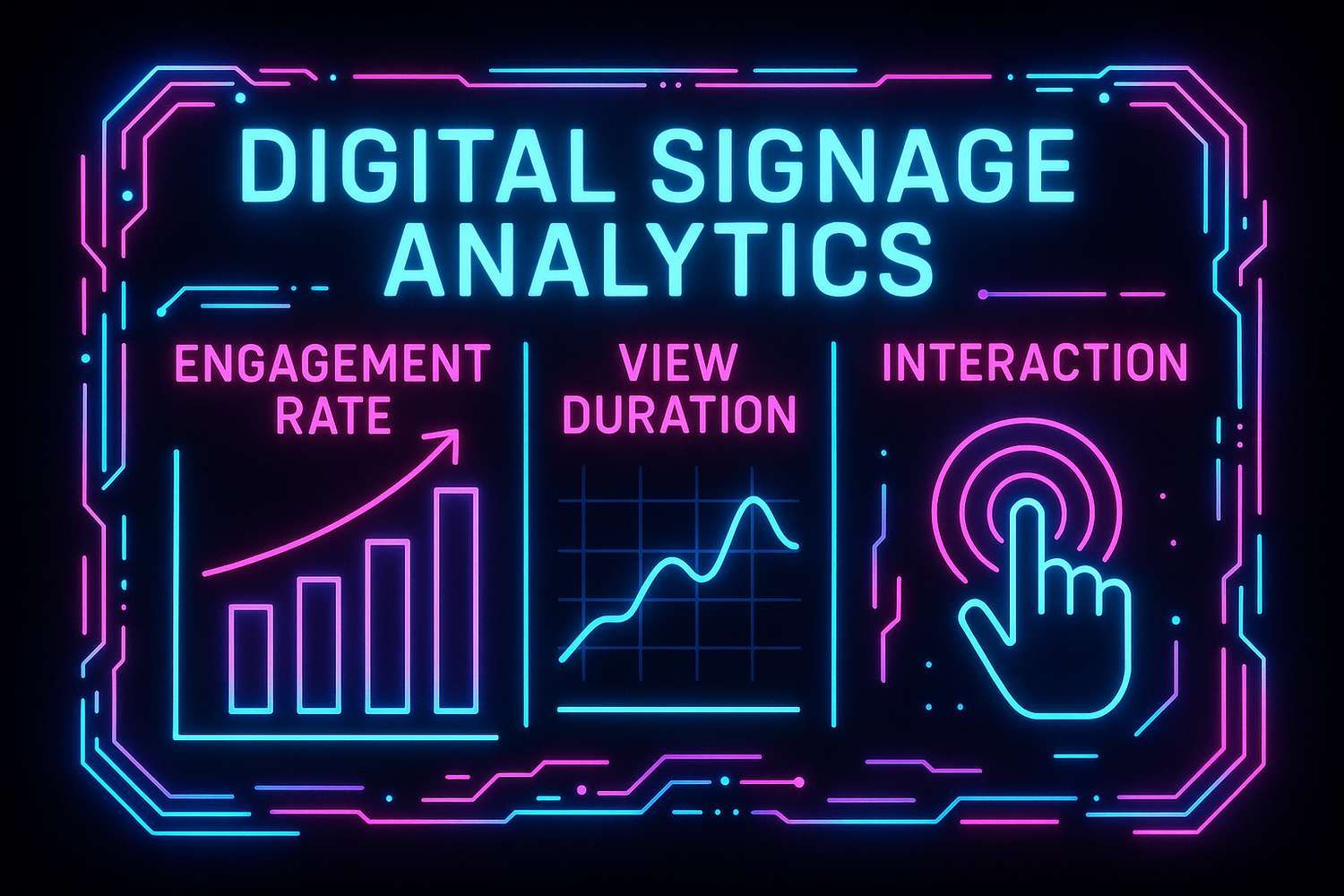
Audience interaction metrics
Understanding how your audience interacts aids in improvement.
- Touchpoints: How often do users engage actively via touch displays?
- Feedback collection: Direct feedback mechanisms can assess satisfaction levels.
Data-driven improvements
Use data gathered to innovate and adjust ongoing strategies.
- Content optimization: Adjust visuals or messages based on interaction feedback.
- Goal reassessment: Align updated content with evolving business objectives.
From here, consider how digital signage can be integrated into ongoing operations for sustained success.
9. Technical support and maintenance in digital signage
To keep your signs running efficiently, technical support and regular maintenance become indispensable components.
Ongoing monitoring
Checking and maintaining your digital infrastructure prevents potential downtime.
- Regular audits: Scheduled checks ensure systems are operating optimally.
- Software updates: Frequently update software to access new features and fixes.
Troubleshooting protocols
Pagging and addressing issues quickly ensures minimal disruption.
- Issue logs: Maintain logs for quicker identification and resolution of recurring problems.
- Support teams: Have dedicated teams who understand both hardware and software to address concerns effectively.
Software enhancements
As needs change, software features may need updating.
- Feature upgrades: Implement upgrades that add value to your current setup.
- User training: Continually train users to maximize potential, especially when implementing new software functionalities.
Keep the system running smoothly with proactive technical support, wrapping up our guide on setting up digital signage effectively. And while continuous improvement is key, always keep the focus on meeting your unique organizational goals.





