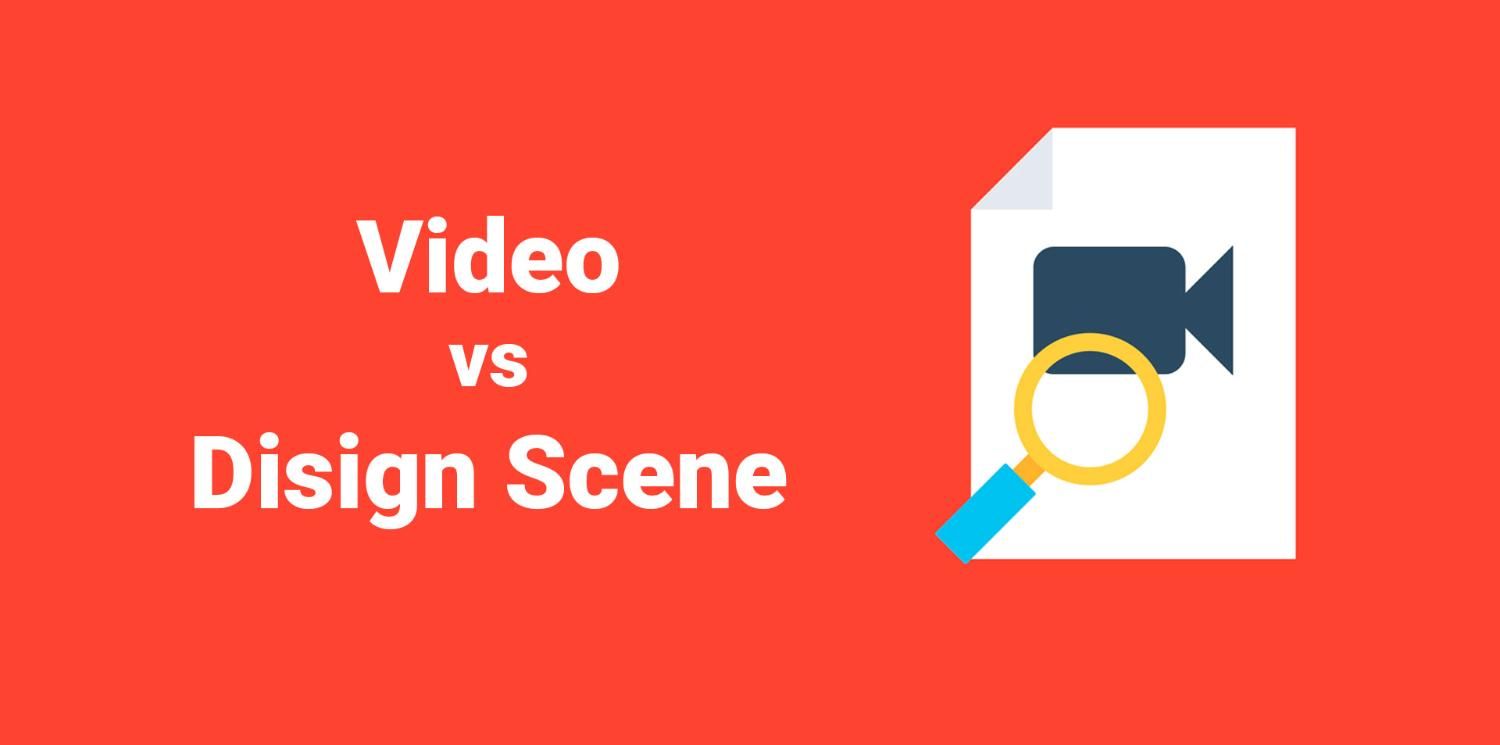
Video or scene with Disign
September 2, 2024
Animation in digital signage with Disign primarily comes from videos and Disign scenes. But do you know what the real difference is between them?
Pre-calculated vs. real-time rendering
To create a video, you might use software like Adobe Premiere Pro, Adobe After Effects, smartphone apps, or Final Cut Pro, to name a few. These tools allow you to create videos with a finished rendering in a specific resolution, providing advanced effects and animations that cannot be generated in real-time due to computational requirements.
The major advantage of these software options is their ability to produce highly animated and professional video content. However, they are not designed to animate dynamic data in real-time.
In contrast, Disign is a platform specialized in digital signage. With the Disign CMS, you can create scenes composed of dynamic data that can be updated instantly. These scenes are calculated in real-time, which simplifies the process of delivering messages.
Imagine you want to display a list of your products from an Excel CSV file. With a traditional video creation method, you would have to create a different video for each product, render it in editing software, and then import these videos into Disign for distribution. This process makes the distribution workflow complex and inflexible.
For advanced or promotional videos, pre-calculated video content remains an excellent option. However, for dynamic data such as constantly changing news or weather forecasts, using Disign scenes is far more effective. They allow automatic updates with dynamic data and can be easily adapted based on external interactions (webhooks, APIs) or user interactions for touch applications. Additionally, scenes can easily change resolution thanks to our resizing tool.
Difference in performance
In terms of performance, pre-calculated videos depend on several factors: resolution, duration, and codec. Playing a video requires CPU and GPU resources and can be memory-intensive (RAM).
Disign scenes, on the other hand, depend on their complexity. Simple scenes require minimal resources, while more complex scenes with animations and multiple elements can be more demanding. However, we have optimized the rendering engine for Disign scenes using technologies such as Web Animation API, Web Workers, caching, and other advanced techniques. We fully leverage machine power by parallelizing algorithms and utilizing the maximum number of CPUs and GPU. Thanks to these optimizations, Disign offers remarkable performance for smooth and responsive digital signage.
In conclusion, whether you choose videos or Disign scenes, each option has its own advantages depending on your specific needs. Videos are ideal for elaborate visual rendering, while Disign’s dynamic scenes offer flexibility and responsiveness for real-time data.





