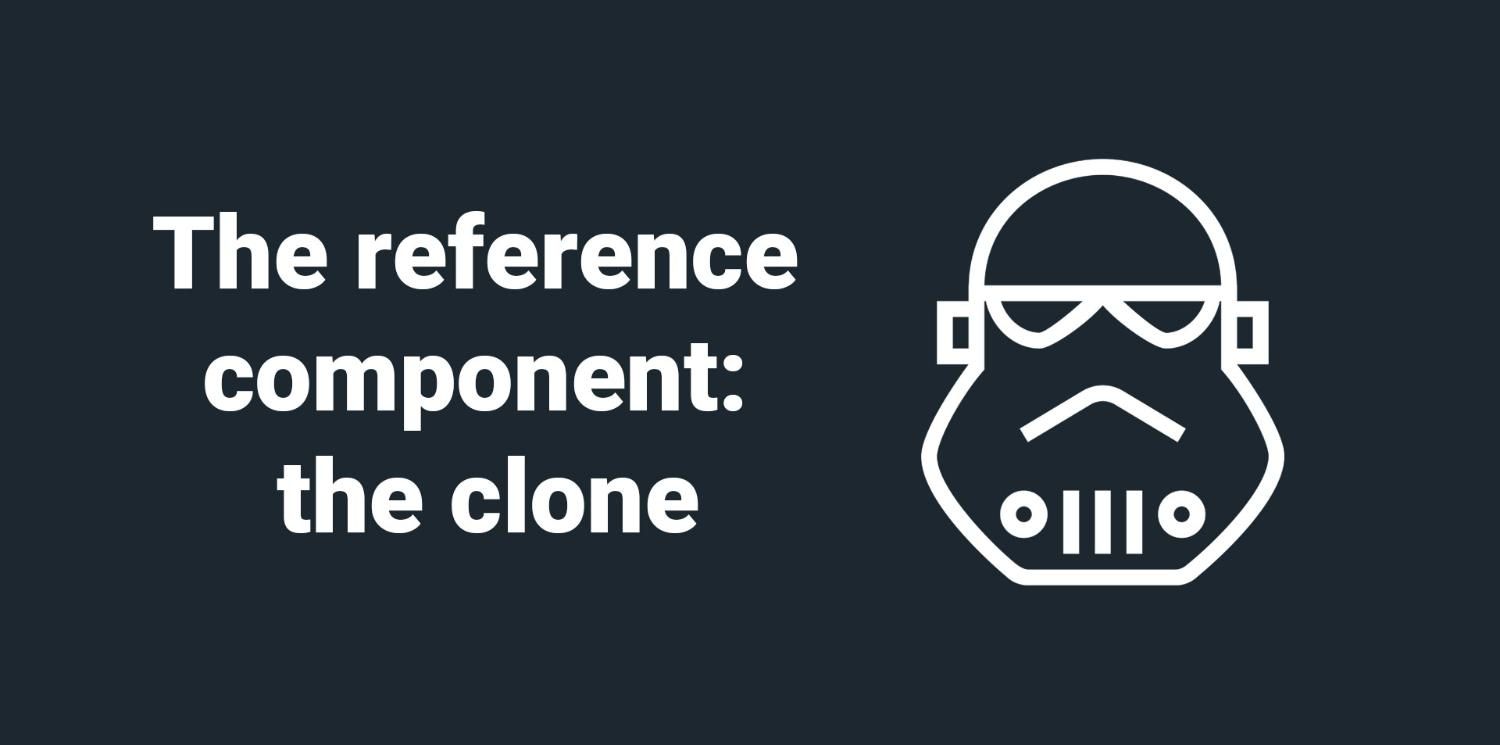
The reference component: boost your playlists with Disign
September 8, 2023
Here’s a new component that, at first glance, does nothing. You might think the Disign team needs some rest, but hold on a minute!
In reality, this "empty" component transforms as soon as you assign it a role, specifically to reference another component in your playlist (collection component). In other words, it becomes a smart copy of an existing element in your playlist.
Why use the reference component?
This discreet component offers two major advantages that significantly improve the management of your digital signage content:
- Reusability: Enhances the system’s overall performance.
- Continuity: Ensures smooth broadcasting without interruptions.
Reusing a component to optimize performance
Let’s look at a concrete example: you have a digital signage playlist with several elements, and you want to broadcast your company logo video multiple times, called video_logo_corporate.
Your playlist could look like this:
- VideoA
- VideoB
- video_logo_corporate
- VideoC
- video_logo_corporate
- Image1
- Image2
- video_logo_corporate
- VideoD
In this example, you broadcast the same video three times. If each instance of the video is loaded independently, this could consume significant resources, especially the RAM of your players, causing slowdowns.
However, by using the reference component, your new playlist could be configured like this:
- VideoA
- VideoB
- video_logo_corporate
- VideoC
- reference_component: video_logo_corporate
- Image1
- Image2
- reference_component: video_logo_corporate
- VideoD
In this configuration, the video will only be loaded once but reused every time it’s needed. The result? Significant performance gains and optimal fluidity.
Ensuring content continuity
The reference component can not only copy another element but also continue playback as if nothing happened. This technique is particularly useful for managing slideshow-style content.
Here are a few examples of components that support this mode:
- Google Drive
- Asset Tags & Asset Directory
- Dropbox
- Playlist/Collection
- Database Player
These components act as playlists within your main playlist, allowing continuous broadcasting of multiple media items.
A practical example for better understanding
Imagine a playlist where you insert a sub-playlist named sub_playlist containing four videos:
- VideoA
- VideoB
- sub_playlist (playing videos 1 and 2)
- VideoC
- reference_component: sub_playlist (playing videos 3 and 4)
In this example, the reference component resumes playback of the sub-playlist exactly where it left off. Instead of duplicating all the content, it reuses the existing configuration, ensuring optimal performance without overloading the system.
Why the reference component is essential for digital signage
By integrating this component into your playlists, you simplify content management while boosting performance. Not only do you optimize loading speed, but you also minimize player resource consumption, which is crucial for smooth, uninterrupted broadcasting.
Additionally, using the reference component ensures flexibility in managing your playlists by enabling intelligent handling of dynamic content. It’s particularly advantageous in complex scenarios where multiple media items need to be reused multiple times.
Still puzzled? Don’t worry! This component, while it may seem complex at first, becomes an essential tool once you get the hang of it.
Learn more
To better understand how to use the reference component, we invite you to explore our detailed documentation, with explanatory videos that will guide you through its various features. You'll also discover tips on how to leverage its full potential and improve your digital signage content management with Disign.





