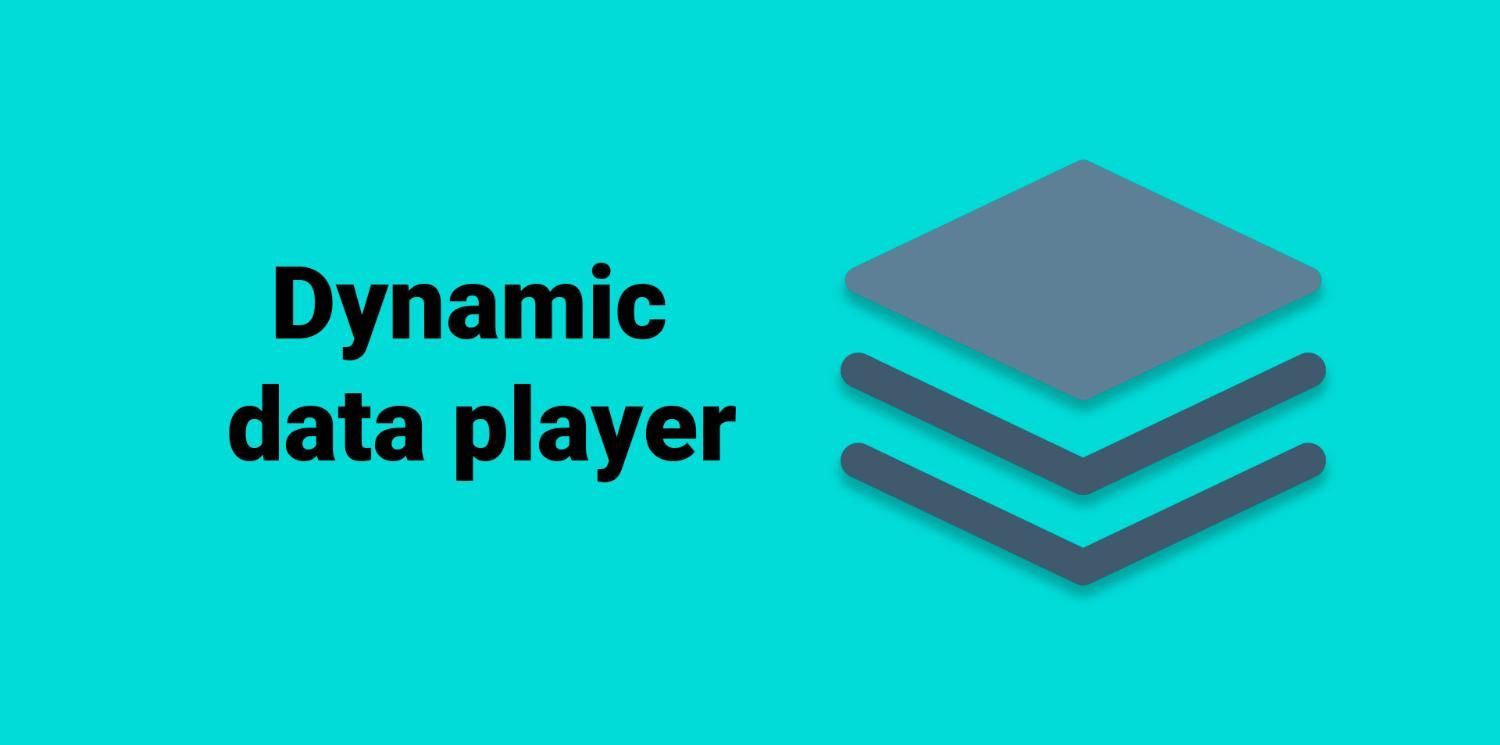
Player-specific dynamic data for a single campaign
October 10, 2023
A new feature for creating player-specific dynamic data has just been released in the Disign CMS, allowing for greater personalization of your digital signage campaigns.
This innovation addresses the needs of many businesses, especially groups and franchises, that wish to adapt their content based on the specific characteristics of each location or player. Indeed, for many of you, the need to personalize content according to the location is crucial for improving engagement and communication effectiveness.
Why personalize by player?
When a campaign is broadcast across multiple screens, it may include various content such as videos, images, or even dynamic data like weather, local information, or specific products. Until now, this content was identical across all players assigned to the same campaign. However, each location often has unique needs.
For example, if you have screens in several cities and want to display the local weather on each screen, a standard campaign would show the same information everywhere. That’s not the desired effect in this case. The new Data Mapping feature now allows you to specify player-specific dynamic data.
A concrete example: local weather
Let’s take weather as an example. If you manage screens in multiple cities, you likely want each screen to display the weather for its respective location. With Data Mapping, you can create dynamic data linked to each player's city.
The steps are simple:
- Create dynamic data for each player (e.g., its city).
- In the campaign, use this data to display the weather corresponding to the player's location.
Advanced personalization for franchises
This new feature is particularly useful for franchises or groups managing large-scale campaigns but wishing to keep a local touch. Each franchisee can thus have slightly different content, reflecting their own identity. Here are some examples of elements that can be customized by player:
- Unique logo including the city or region name
- Business name specific to each franchisee
- Color palette variation
- Geographical location
With Disign, you have the flexibility to personalize campaigns while centralizing content management.
How does Data Mapping work in a campaign?
In Disign, you can use the "Data Mappings" section to assign specific values to each player. To do this, follow these steps:
- Create dynamic data in the player's form under "Data mappings."
- Use the interactivity editor to assign this data to different components in the campaign. For example, to display a player-specific logo:
<img src="{{ $this.player.vars.logo }}" alt="player logo">To display the business name of a franchisee:
<p>{{ $this.player.vars.brandName }}</p>Everything in a Disign campaign can be dynamic. You have full control over integrating player-specific data for a fully personalized display.
Optimization with external sources
If you manage a large amount of data per player, manually updating them can become tedious. A more efficient approach is to use a unique identifier for each player. Then, in your campaign, you can connect this identifier to an external database using tools like DisignDB, Excel (CSV), APIs, or Google Sheets.
Example with Google Sheets
Imagine you have a Google Sheet with a row dedicated to each player. This sheet would contain all the specific information you want to display. By linking this information to your campaign through the player's identifier, you can automate data updates. Thus, any change in Google Sheets will automatically reflect across all relevant screens, without needing to manually update each player.
This simplifies campaign management for marketing teams while ensuring maximum consistency and efficiency in information distribution.
Conclusion
The new Data Mapping feature from Disign takes digital signage campaign personalization to the next level. By integrating player-specific data, you improve the relevance and impact of your communications, while maintaining centralized and simplified management.
If you manage a network of screens for a group or franchise, this feature is an essential asset for making your campaigns more localized and personalized, while optimizing your operational efficiency.





