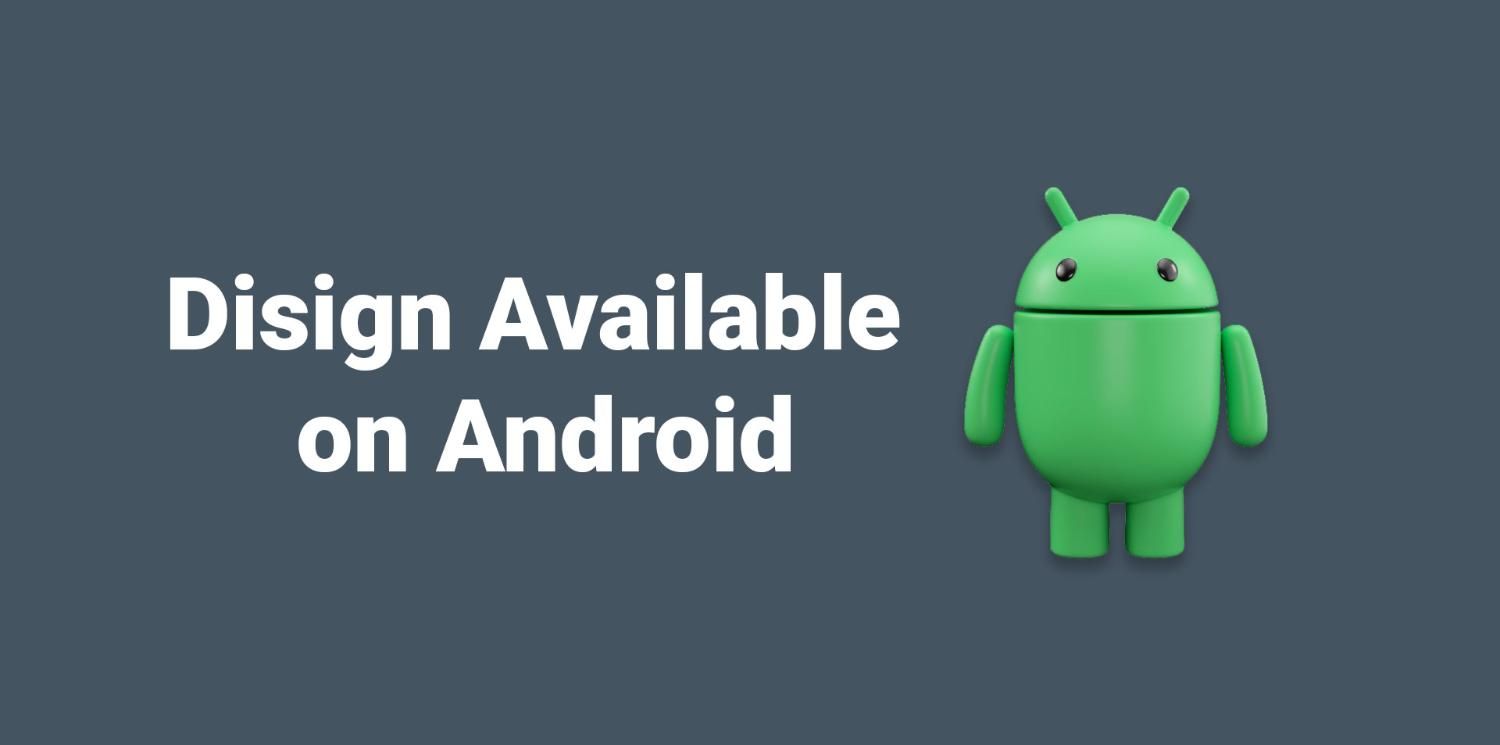
Release Disign App for Android, Android TV, and Google TV
November 20, 2023
We are proud to announce the launch of Disign Player on the Google Play Store. This innovative application is now accessible on all devices running Android 7+ and equipped with the Google Play Store.
Extended compatibility and easy integration
Disign Player is compatible with a wide range of devices, including smartphones, tablets, as well as screens based on Android TV and Google TV. You can use Disign on Google Chromecast as well as on Android TV screens, such as models from the Sony Bravia range.
Benefits of the Android platform
After Disign OS, the best platform to host and run Disign with extended functionality is Android. One of the major advantages of Android is that even if the operating system (OS) is not updated, the Web engine (Webview, Chrome) continues to receive updates like any other app from the Google Play Store. This ensures that Disign, built with web technologies and designed for the cloud, benefits from the latest improvements and remains performant.
Interactivity and performance
The Disign player is also available on all tablets, making it an ideal solution for dynamic signage in various environments, such as offices or counters. Smartphones and tablets benefit from native touch support, offering opportunities to develop hybrid applications with Disign. These high-performance devices, equipped with the latest generation chips, allow for smooth and intuitive user interaction.
Evolution of dynamic signage screens
Many indoor dynamic signage screens now operate on Android TV with integrated Google services. However, many manufacturers previously offered an Android Open Source (AOSP) version without Google services, which limited functionality and updates. Fortunately, this situation is evolving, and many screens are now fully compatible with the Disign Android application.
Limitations and solutions
The Disign application with Android has some limitations:
- Power management (on/off) is handled at the screen level.
- Resolutions above Full HD are not yet fully supported by many screens due to the performance of embedded CPUs. However, Full HD display, which is the standard for most content, remains sufficient, and these limitations should evolve over time.
To use Disign with an Android screen, tablet, or smartphone, follow these simple steps:
- Create a player in Disign Studio.
- Install the Disign application from the Google Play Store on your Android device.
- Pair the device with the Studio player by copying the pairing code displayed on the Studio screen.
You are now ready to broadcast on an Android device with Disign!





