Change video speed instantly – Online & Free
Free and Secure Video Speed Changer – No Sign-Up Required!
Adjust your video speed effortlessly—slow down or speed up in seconds. No uploads, no downloads, and no data sent to servers. Just smooth, secure, and instant video editing, right from your browser!
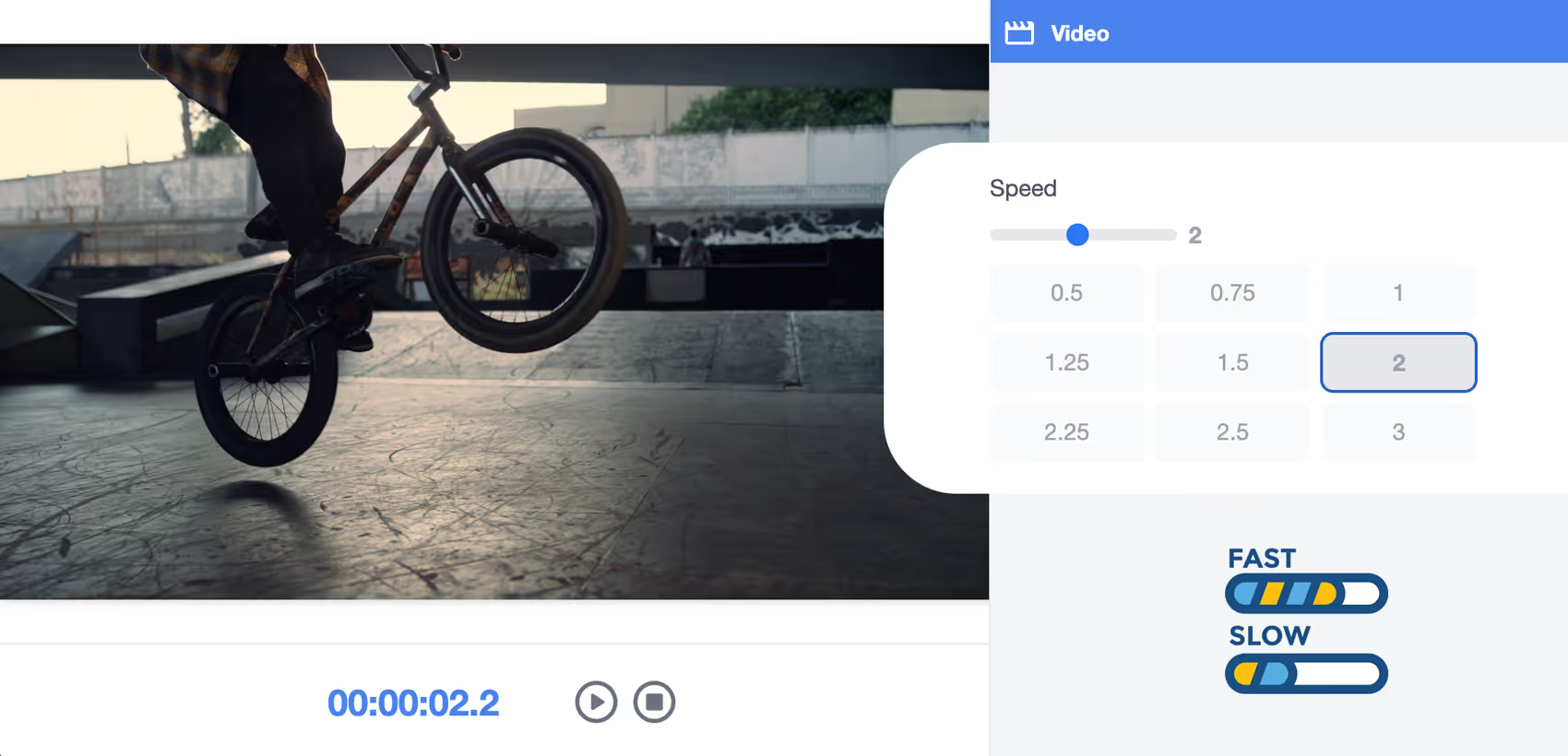
Create your video in 3 easy steps
How It Works – Change Video Speed in Seconds
No installation, no sign-up—just upload, adjust, and download your video instantly!
1
Upload your video
Select your video file from your device. No need to upload to a server—your file stays safe on your browser.
2
Adjust the Speed
Choose your preferred playback speed—slow it down (0.5x) or speed it up (2x or more). Preview in real time!
3
Download your Video
Click "Generate" and get your processed video instantly, with no quality loss and no waiting time!
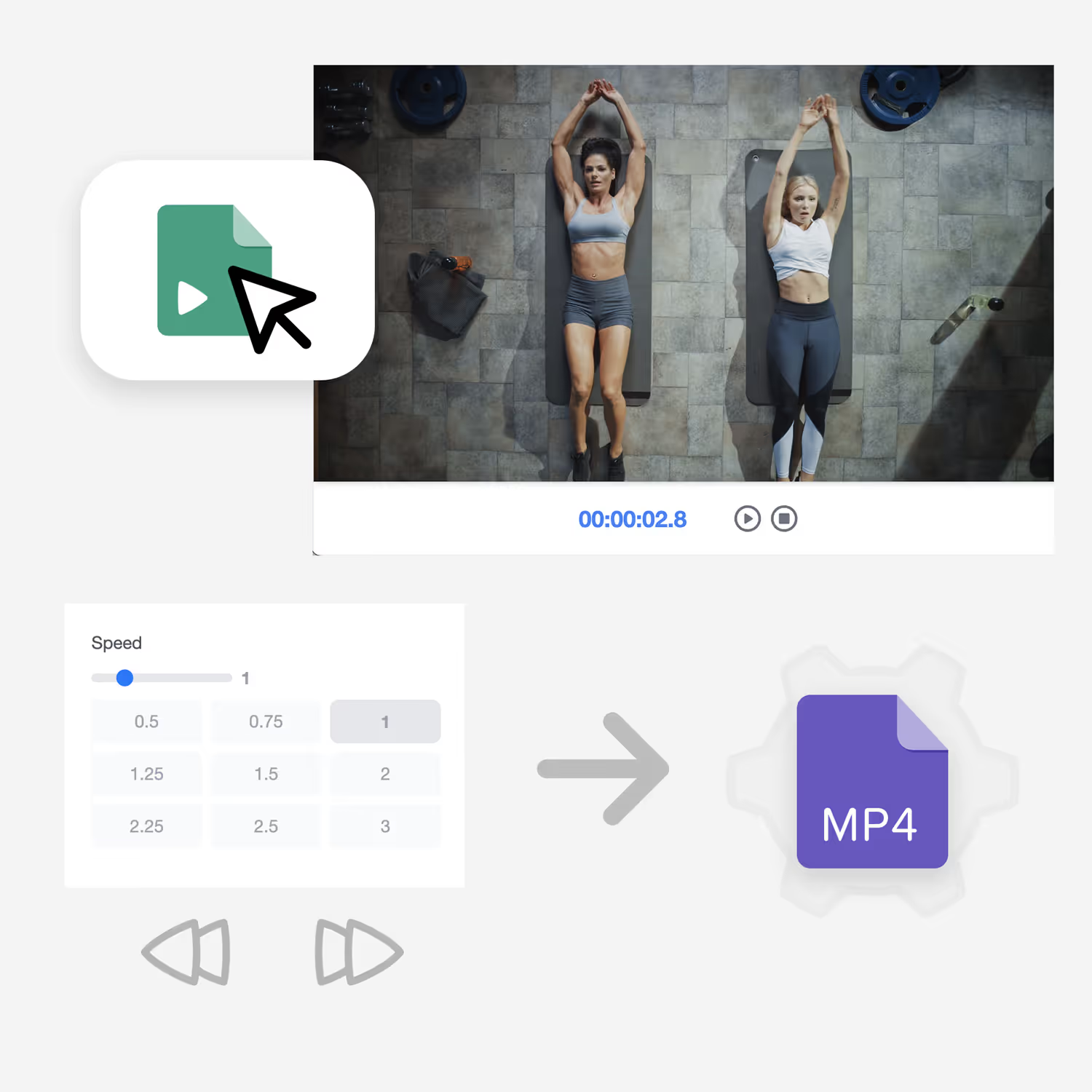
Powerful Features – The best video speed changer Online
Effortlessly control your video playback speed with our free and secure online tool. No downloads, no sign-ups—just instant, high-quality video editing directly from your browser.
Change video speed instantly
Slow down or speed up your video in just a few clicks. Choose from preset speeds like 0.5x, 1.5x, 2x, or customize it to your needs.
100% Secure and Private
Your video never leaves your device—no uploads, no tracking, no data sharing. Everything happens right in your browser.
Ultra-fast processing
No need to wait! Since your video isn’t uploaded to a server, speed changes happen instantly, saving you time.
Works with any video resolution
Edit videos in any resolution—HD, Full HD, 4K, or more—without losing quality.
Fully online and no installation
No need to download any software. Use it from any device—PC, Mac, tablet, or smartphone—directly in your browser.
More than just speed – Add filters
Enhance your video with built-in filters for a professional touch. Adjust brightness, contrast, and more while changing the speed.
Why Use a Video Speed Changer? Perfect for Every Scenario!
Whether you need to slow down a tutorial for better understanding or speed up content for dynamic presentations, our video speed changer is the perfect tool. From digital signage to content creation, adjust playback speed effortlessly and enhance your videos for any use case.
Digital Signage and advertisements
Learning and tutorials
Social media and content creation
Podcasts and interviews

Enhance Your Video with Filters
Transform your video with built-in filters! Adjust brightness, contrast, and saturation while changing playback speed. Our easy-to-use video speed changer lets you fine-tune your footage for a professional look—all online, fast, and secure. Perfect for any project!
Everything you need to know about our video speed changer
Got questions? We’ve got answers! Here are the most common queries about using our free video speed changer. Find out how it works, how to use it, and how it can help you in just a few steps!
How do I change the speed of my video?
To change your video speed, simply upload your video, select your desired speed (0.5x, 1x, 2x, etc.), and hit "Generate." Your video will be processed instantly, and you can download it in the new speed.
Is this video speed changer really free?
Yes! Our video speed changer is completely free to use. There are no hidden fees, subscriptions, or sign-ups required.
Do I need to download any software to use this tool?
No, everything is done online! You don’t need to download any software. Just visit the website, upload your video, adjust the speed, and download it right away.
Can I use this tool on mobile?
Absolutely! Our tool works perfectly on both desktop and mobile devices. Simply access it through your browser on your phone or tablet.
Is my video uploaded to a server?
No. For security reasons, we don’t upload your video to any server. Everything happens directly in your browser, keeping your video private and secure.
What video formats can I upload?
We support a variety of common video formats including MP4, AVI, MOV, and more. If you have a specific format, try uploading it and see if it works!
How long will it take to change my video speed?
Since no uploads are involved, the processing is almost instant! You can expect your video to be ready within a few seconds to a couple of minutes, depending on the size.
Can I slow down or speed up any type of video?
Yes, you can change the speed of any video regardless of the resolution. Whether it’s HD, 4K, or anything in between, the tool works seamlessly across all video qualities.
Are there any limits on video size or length?
We do not impose any size or length limits, so you can upload long videos and adjust their speed without worrying about restrictions.
Do you offer additional features like editing or trimming videos?
We have developed several other free tools that you can use as you like.
Elevate Your Digital Signage with Disign
Manage and schedule content across your entire screen network with Disign, the ultimate digital signage solution. Easily add videos created with our tool to your displays and create impactful, dynamic content.
Control everything from one platform—start today!