Slow down video – Online & Free
Slow Down Video Online – Free, secure and super easy
Adjust video speed effortlessly in your browser. No downloads, no sign-ups, and no data sent to servers – just instant, high-quality slow-motion playback.
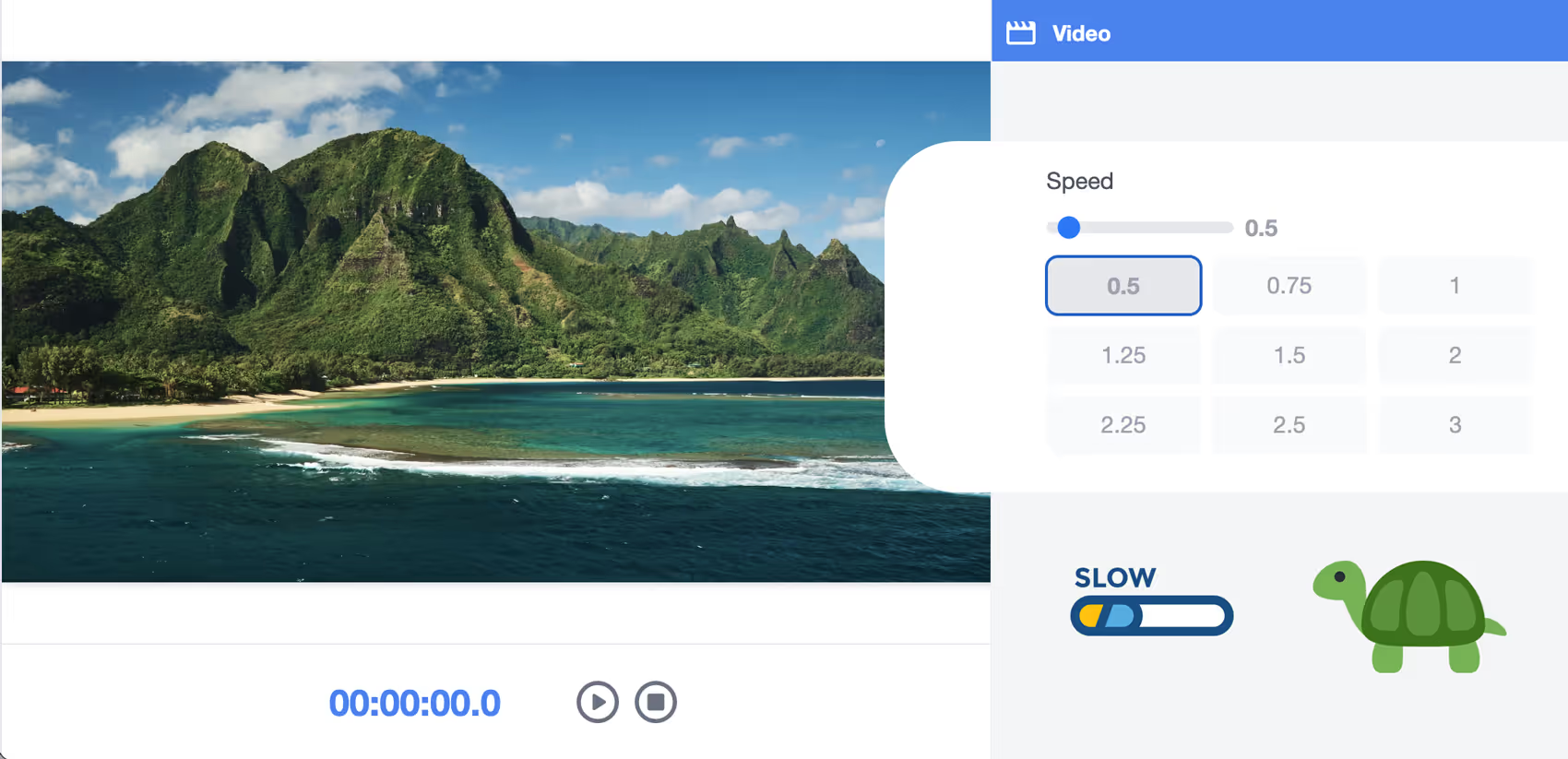
Create your video in 3 easy steps
How to slow down a video in seconds
No downloads, no sign-ups – just three simple steps to adjust your video speed instantly.
1
Upload your video file
Select your video file from your device. No need to sign up or send data to a server – everything happens in your browser.
2
Adjust playback speed
Choose from multiple speed options like 0.25x, 0.5x, or 0.75x to slow down your video smoothly.
3
Download your edited video
Preview the result and save your slowed-down video instantly in high quality.
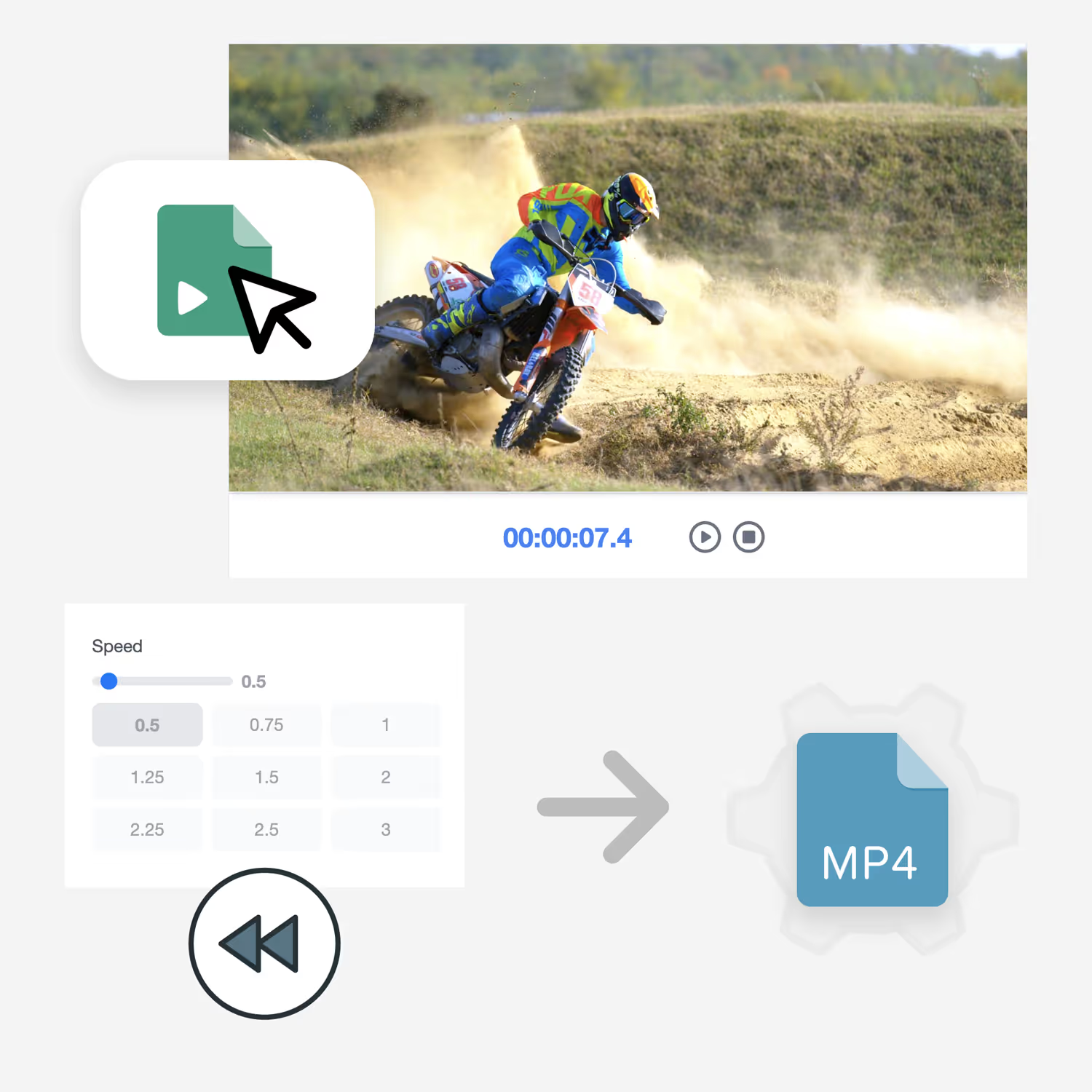
Why Choose Our Slow Down Video Tool?
Effortlessly reduce the speed of any video without downloading software or signing up. Our online tool is fast, secure, and works directly in your browser—no uploads, no delays, just smooth slow-motion playback in seconds.
Free and 100% Online
Slow down your videos without spending a cent. No software to install, no sign-ups—just open the tool and start editing instantly.
Secure and Private
Your videos never leave your device. Unlike other tools, our slow-down video editor works entirely in your browser, ensuring maximum privacy.
Instant speed control
Adjust playback speed with precision—choose from 0.25x, 0.5x, 0.75x, and more to create the perfect slow-motion effect.
High-quality output
Slow down your video while maintaining crisp resolution and smooth playback, no matter the format or size.
Works on any device
Access the tool from your desktop, laptop, tablet, or phone—our web-based editor is fully optimized for all screens.
Easy-to-use interface
No editing experience needed! Our clean and intuitive design lets you slow down any video in just a few clicks.
Why slow down video? Perfect for every use case
Slowing down a video isn’t just for fun—it’s essential for better understanding, analysis, and creative applications. Whether you need smooth slow-motion playback for professional or personal use, our tool makes it effortless. No sign-ups, no downloads—just adjust your video speed instantly.
Digital Signage and presentations
Learning and tutorials
Sports and action analysis
Video Editing and creative projects

Enhance your video with filters
Take your slowed-down videos to the next level with our built-in video filters. Adjust colors, add effects, and create a unique look—all directly in your browser. No software needed, no uploads required. Perfect for enhancing clarity, setting a mood, or making your videos stand out.
Get Answers About Slow down video
Got questions about our Slow Down Video tool? We’ve got answers! Here are the most common questions to help you get started. If you need more help, feel free to try the tool—it's completely free and requires no signup.
Is the Slow Down Video tool really free?
Yes! Our tool is 100% free to use. You don’t need to pay, sign up, or download anything. Just upload your video, adjust the speed, and save it instantly.
Do I need to create an account to use the tool?
Nope! Our tool is completely online and doesn’t require any registration. Just visit the site and start slowing down your videos immediately.
Can I use this tool on my phone or tablet?
Absolutely! Our slow-motion video editor works on any device, including desktops, laptops, tablets, and smartphones. It’s fully optimized for all screen sizes.
Is my video uploaded to a server?
No! Unlike other tools, our slow-down video editor runs entirely in your browser. Your video stays on your device, ensuring 100% privacy and security.
What video formats are supported?
We support popular formats like MP4, AVI, MOV, and more. As long as your browser can read the file, our tool can process it.
Can I slow down only a specific part of my video?
Currently, the tool slows down the entire video. However, you can edit your video further in any standard video editor after downloading it.
Will slowing down a video reduce its quality?
No! Our tool ensures that your video maintains high quality even after adjusting the speed. The resolution and smoothness remain intact.
How long does it take to process a video?
The process is nearly instant since your video isn’t uploaded to a server. Slowing down a video takes just a few seconds, depending on the file size.
Can I also speed up a video?
Currently, our tool is designed for slowing down videos. However, we’re working on adding a speed-up feature in the future!
Elevate Your Digital Signage with Disign
Manage and schedule content across your entire screen network with Disign, the ultimate digital signage solution. Easily add videos created with our tool to your displays and create impactful, dynamic content.
Control everything from one platform—start today!