Rotate video tool – Online & Free
Rotate Your Videos in Seconds – No Account Needed, Totally Free
Rotate your videos 90°, 180°, or 270° with a simple click. No uploads, no sign-up, just instant results with premium security.
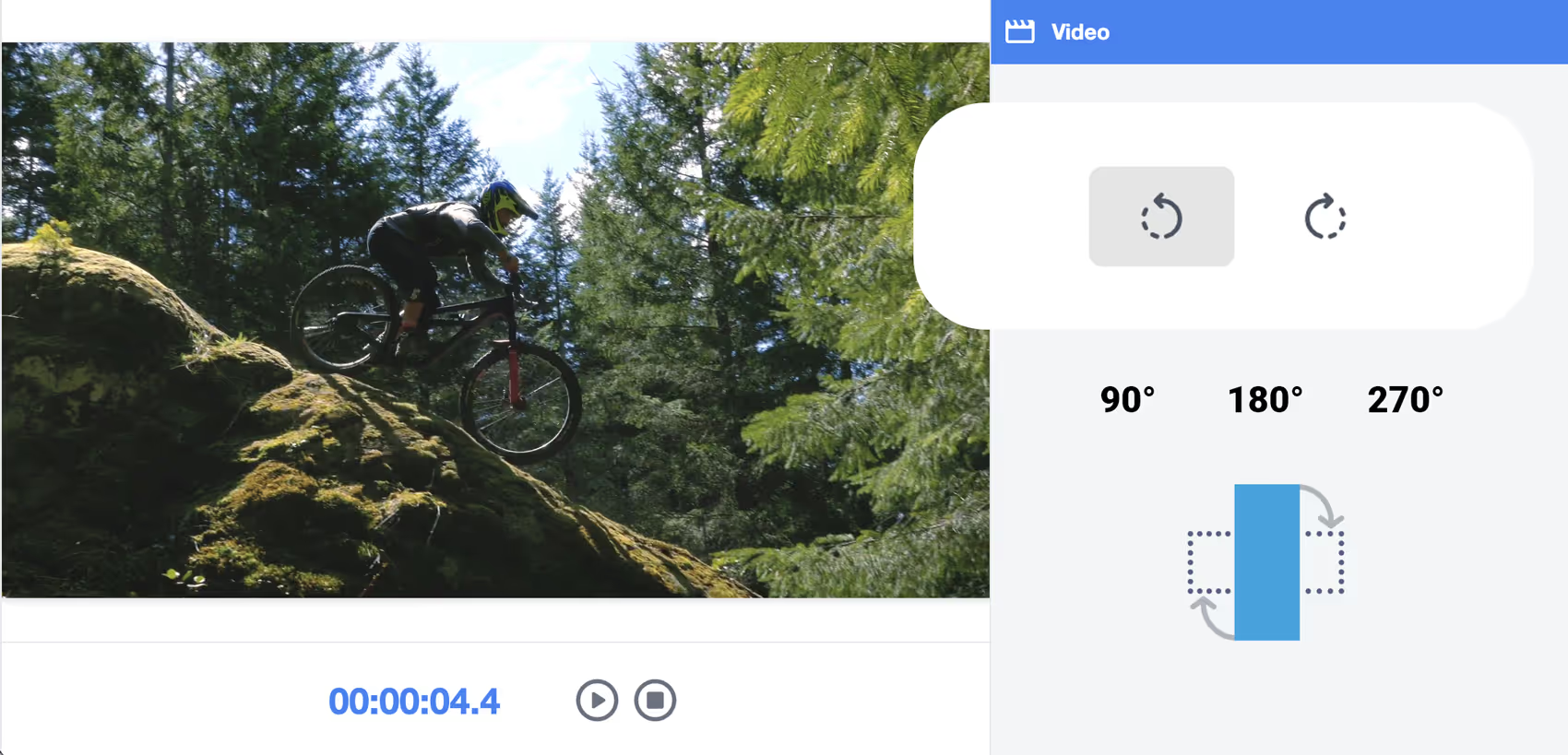
Create your video in 3 easy steps
How It Works – Simple steps to rotate your videos
In just three easy steps, you’ll have your video rotated and ready to use!
1
Import your video file
Select your video file from your device using the file picker. No uploads required, just a few clicks to get started.
2
Rotate your video
Choose the rotation angle: 90°, 180°, or 270°. Adjust it effortlessly with a single click and see the preview instantly.
3
Generate your video
Once you're happy with the rotation, click "Generate" to download your rotated video. It’s that simple – fast, secure, and without any need to sign up!
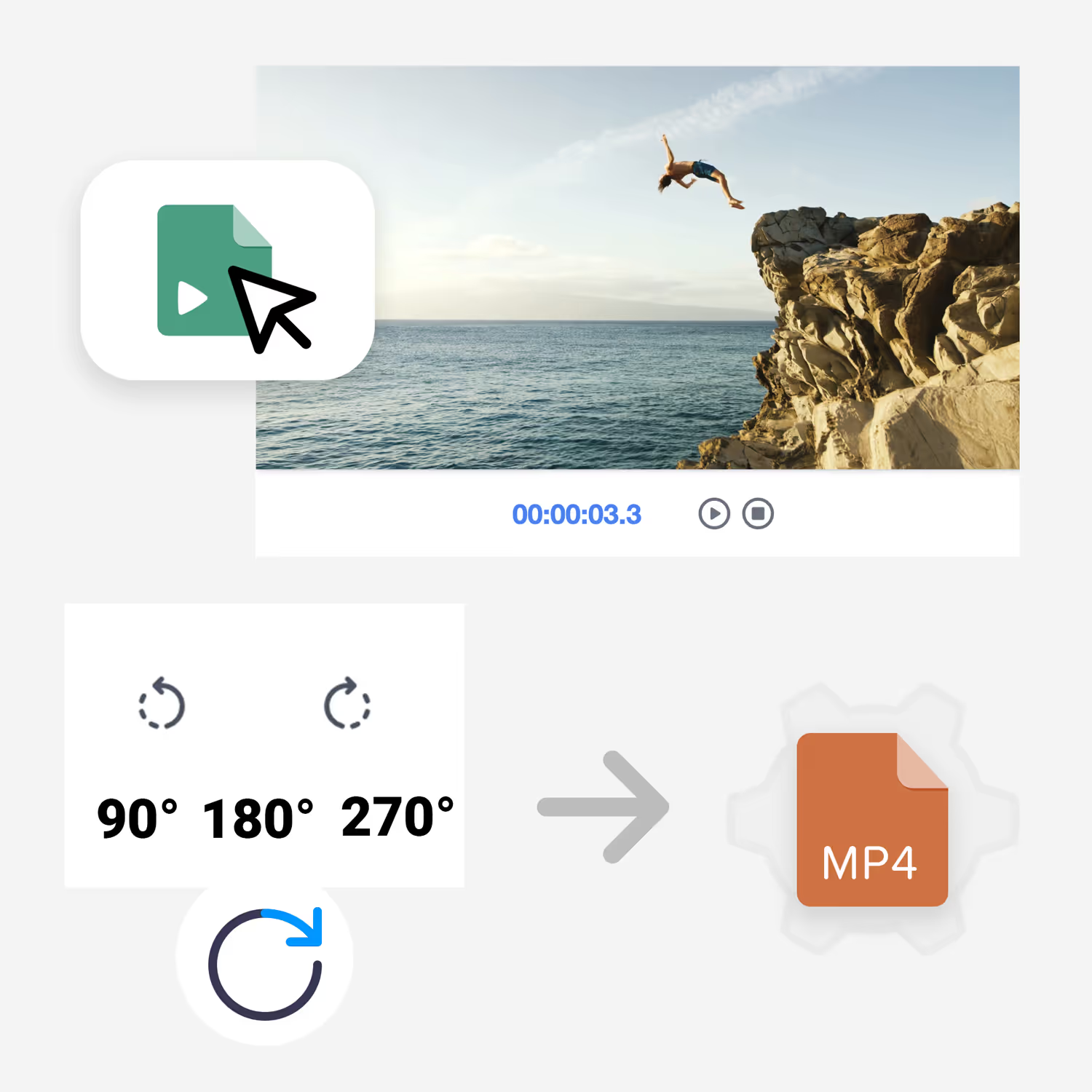
Powerful features for effortless video rotation
With our easy-to-use, free, and secure tool, you can rotate your videos 90°, 180°, or 270° in just a few simple steps. Explore the powerful features designed to enhance your video editing experience.
Free and no signup required
Access the video rotation tool completely free of charge, with no need to sign up or provide personal information. Start rotating your videos instantly!
Quick and simple video rotation
Rotate your video 90°, 180°, or 270° with just one click. It's a fast and seamless way to adjust your video's orientation, all in seconds.
High-quality video output
Preserve your video's quality after rotation. Whether you rotate your video by 90°, 180°, or 270°, the final result is always crisp and clear, with no loss in resolution.
Works on any device
Whether you're using a desktop or mobile device, our tool works perfectly on all platforms, ensuring you can rotate your videos anytime, anywhere.
No uploads, no waiting
Forget long upload times. Our tool works directly from your device, meaning you don’t have to wait for your files to upload before rotating them. It's all done in seconds.
Privacy and security
Your videos are never stored on our servers. With premium security, we ensure your files stay private and secure throughout the process, offering complete peace of mind.
Why rotate your videos? Key use cases for video rotation
Rotating your video can be crucial in many situations where proper orientation directly impacts the viewer's experience. Whether you're managing digital signage, preparing content for social media, or creating presentations, ensuring your video is in the right orientation is essential for effective communication. The ability to rotate videos 90°, 180°, or 270° provides the flexibility to adapt your content to any display format, enhancing engagement and visual appeal. From professional environments to personal projects, rotating your videos can significantly improve how they’re perceived and consumed. Explore key use cases where rotating your videos to the perfect orientation can elevate the quality of your content and help you achieve the desired impact.

Digital Signage
In digital signage, displaying videos in the correct orientation is essential for optimal viewing. With the ability to rotate videos 90°, 180°, or 270°, you can adjust content to fit various screens, ensuring your message is displayed clearly and professionally.
Social Media Posts
On social media, video orientation can impact engagement. Whether you're posting a portrait or landscape video, rotating your video to match the platform’s format can increase visibility and interaction. Using the rotate video tool, you can easily adjust for any platform requirements.
Presentations and Events
During presentations, video orientation can be key to making sure your content is visible to all viewers. Rotate your video to fit the screen orientation, whether you're using projectors or monitors, and ensure a smooth presentation experience with the perfect video angle.
Apply Filter to your rotated videos
In addition to rotated your video, our tool allows you to enhance your content with various filters. Adjust colors, brightness, or add artistic effects to give your rotated video a unique touch. Whether you’re looking to create a specific mood or just add some flair, our easy-to-use filters will help transform your video in seconds.
Everything you need to know about our rotate video tool
Here are the most common questions about how to use our video rotation tool. If you have any further questions, feel free to contact us. We're here to help you rotate your videos with ease and confidence.
How do I rotate a video?
To rotate your video, simply upload your video file, choose the desired rotation angle (90°, 180°, or 270°), and click on "Generate." You can then download your rotated video instantly.
Is this tool free to use?
Yes, our video rotation tool is completely free. You don’t need to pay anything or sign up for an account to use it. Simply upload your video and rotate it with just a few clicks.
Do I need to sign up to use the tool?
No, you do not need to sign up or create an account to use our tool. It’s designed to be simple, fast, and completely free, so you can get started without any hassle.
Can I use this tool on mobile devices?
Yes, our tool is fully accessible on both desktop and mobile devices. You can easily rotate videos directly from your smartphone or tablet, without the need for any additional software.
How long does it take to rotate a video?
Rotating a video takes only a few seconds. There’s no need to wait for uploads or downloads. Once you choose your rotation angle and click "Generate," your video is ready to download almost instantly.
What video formats are supported?
Our video rotation tool supports a wide range of video formats including MP4, MOV, AVI, and more. If your video is in any common format, it should work smoothly with our tool.
Will the quality of my video change after rotating it?
No, the quality of your video will remain the same after rotation. Our tool ensures that your video is rotated without any loss of quality or resolution, maintaining the original clarity and detail.
Is my video uploaded to a server?
No, your video is not uploaded to any server. The entire process happens on your device, ensuring that your video remains private and secure. We do not store or process your files on our servers.
Can I rotate my video in multiple steps?
Yes, you can rotate your video multiple times if needed. For example, you can first rotate it 90°, then rotate it another 180° for a full 270° turn. Each rotation step is processed instantly without any delays.
Elevate Your Digital Signage with Disign
Manage and schedule content across your entire screen network with Disign, the ultimate digital signage solution. Easily add videos created with our tool to your displays and create impactful, dynamic content.
Control everything from one platform—start today!