
Quick publishing: save time and streamline your process
March 21, 2024
We have recently released a new feature that allows you to publish your campaigns much faster on your Disign digital signage players and synchronize them immediately with your screens.
Disign was designed with a focus on display security. Since your screens are visible to a wide audience, there’s a particular need for strict oversight to prevent any incidents. Ensuring that only authorized individuals can broadcast content is key to maintaining the quality and security of your campaigns.
A secure and adaptable publishing process
Publishing a campaign in Disign may involve multiple users, each with specific roles and permissions. This system ensures quality control and prevents errors like the accidental broadcasting of campaigns in "draft" mode or test versions.
Each campaign goes through several steps before final publication. Once published, it’s synchronized with the players, allowing you to continue working on a new version without affecting the public display. This distinction between draft and published versions lets you save your work without necessarily updating your screens in real-time.
This is particularly useful for large organizations or teams that require a collaborative publishing process. However, even for small and medium-sized businesses like retail stores or real estate agencies, quick publishing is crucial. These businesses often have an urgent need to update their screens without delay.
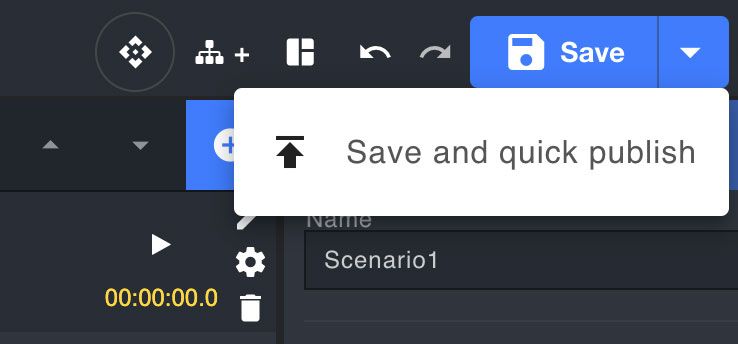
Quick publishing: a solution for everyone
To meet these needs, we introduced the "quick publish" button. Previously, if you had administrative rights in Disign, you could create and publish a new version in three steps:
- Modify the campaign in the editor
- Create a new version for publishing
- Immediately publish from the "Players" section
These actions are still available, but with quick publishing, you can now do everything directly from the campaign editor. The "quick publish" button, located next to the "save" button, allows you to create a new version, publish it, and instantly synchronize the connected players. This helps you save time, while maintaining the power of versioning and permissions for full control over your campaigns.
Disign: simplicity and performance
Disign is designed to adapt to your needs. We've integrated numerous features, but we ensure they’re only used when you truly need them. With quick publishing, you simplify your workflow while maximizing the efficiency of your digital signage.
Disign continues to evolve based on your feedback. Don’t hesitate to leave us a message in the feedback section, as your opinions are crucial to improving our software and adapting it to your specific digital signage needs.
Conclusion: a solution designed for performance
Whether you're a large company with numerous teams or a small structure, Disign’s quick publishing offers the flexibility you need to manage your campaigns efficiently. By simplifying steps and allowing you to synchronize your screens with just one click, Disign helps you optimize your digital signage operations.
With security, speed, and ease of use at the heart of our solution, Disign becomes an essential ally for your campaign management.





