
Master scenes: The start of an application in digital signage
September 9, 2024
Today, we are thrilled to introduce an innovative concept that will revolutionize the creation of scenes and applications in the Disign CMS: master scenes. This new concept is designed to simplify the management and organization of your digital signage.
What is a master scene?
By definition, all scenes in the "scenes" section are considered master scenes. These master scenes can be imported into any campaign, component, or another scene, providing maximum flexibility in managing your content.
A master scene can create daughter scenes within itself. These daughter scenes can only be used within this master scene, but they can also be integrated into other daughter scenes. As a result, they remain within the scope of the master scene, making content organization and hierarchy much easier.
Why use master scenes?
Think of master scenes as the entry point of an application. This application can consist solely of this master scene, but it can also be more complex and include multiple master scenes. This model allows for better structuring of your digital signage projects.
We realized that sub-scenes in the "scenes" section didn’t make sense when they were merely graphic elements of another scene. Additionally, navigating between these scenes was complicated, even with Disign's workspaces.
To overcome these challenges, we developed the master scene concept. Now, you can preview all scenes with a single click, allowing for smooth and intuitive navigation without going through the "scenes" section. This feature saves you valuable time and makes scene management much more logical.
Key features of master scenes
With master scenes, you can:
- Encompass multiple daughter scenes within a single master scene
- Use a single save button to save all scenes at once
- Simplify navigation between scenes
- Achieve a significant time-saving in managing your scenes
To insert a daughter scene into a master scene or a sibling scene, access the "scenes" panel from the scene editor. There, you’ll find all the scenes within the master scene's scope.
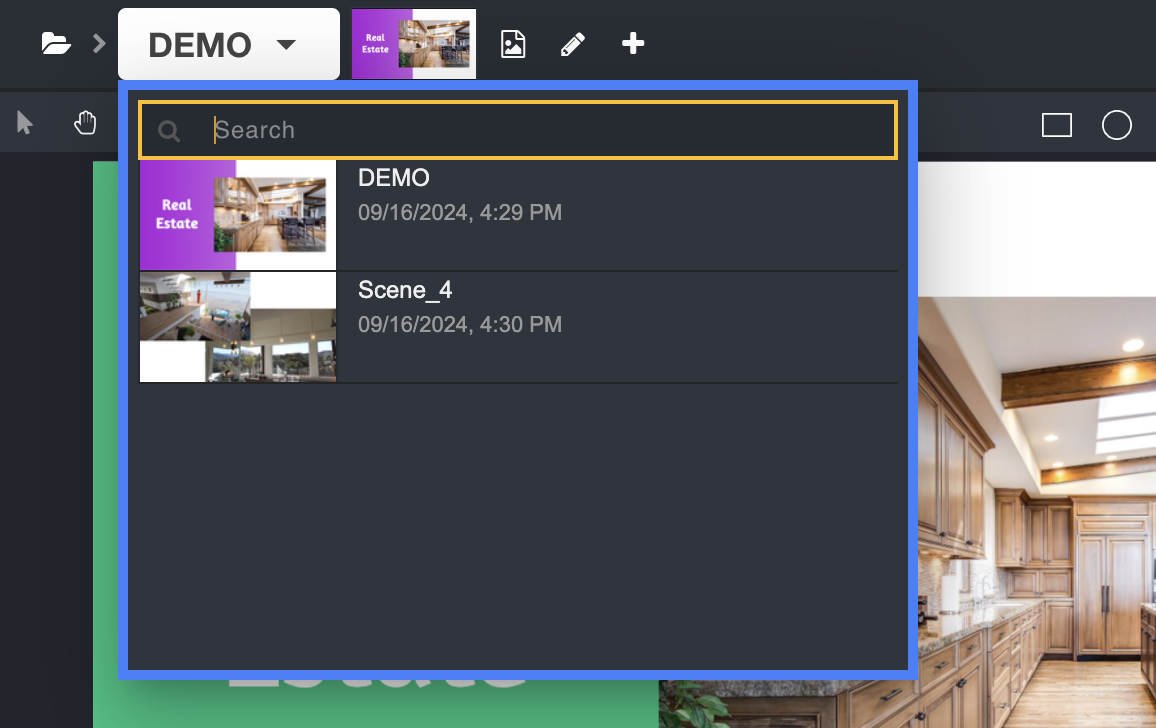
When you save in the scene editor, whether you're on the master scene or a daughter scene, all scenes are saved simultaneously. There’s no need to save each scene individually, allowing you to focus entirely on building your application.
The scene preview is also saved with the same "save" button. For added customization, you can create a new thumbnail to serve as the scene preview by clicking on the preview image.
In summary, master scenes bring unparalleled power to managing your digital signage projects. They allow for fluid and efficient organization, simplify navigation, and offer you valuable time savings. Discover today how Disign can transform your digital signage with this innovative feature.





