
Automatic scene resizing for perfect digital signage
November 17, 2022
Here is a revolutionary tool that will delight many members of our Disigners community. With Disign's automatic scene resizing, you can now adjust the resolution of your scenes easily and quickly.
Why resizing is crucial
Display resolutions for digital signage are measured in pixels, and each screen has a specific definition. Scenes and campaigns in the Disign CMS can be configured with a variety of resolutions, including standard resolutions such as:
- HD 720p: 1280x720
- FullHD 1080p: 1920x1080
- 4K 2160p: 3840x2160
However, a scene can sometimes be a sub-element of another scene or a larger campaign. It is therefore crucial to use the appropriate size for each element to ensure optimal performance. High-resolution videos and images, such as 4K videos, require significantly more resources and can lead to performance issues if not properly adjusted.
Challenges of traditional resizing
Before the introduction of this tool, resizing a scene in the Disign editor was a long and tedious process. You had to:
- Adjust the size and positioning of each element of the scene one by one.
- Modify the dimensions of text fonts for each piece of text.
These tasks not only took time but also led to errors and a loss of productivity.
The new automatic resizing tool
With our new tool, the process has become much more efficient. Here’s how it works:
- Select the new resolution you want for your scene.
- Check the “fit content” option.
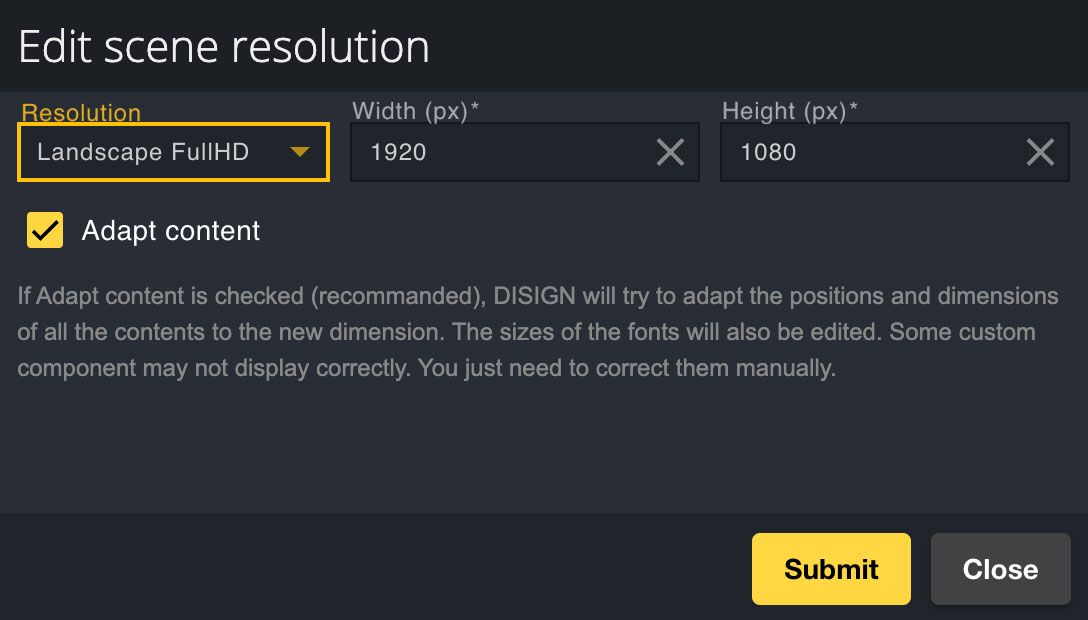
Disign will automatically adjust the size and positioning of all scene elements, as well as text font dimensions. This means you can finalize your campaigns faster while ensuring impeccable display quality.
Benefits of the automatic resizing tool
By using this tool, you gain several key advantages:
- Reduced bandwidth needed for scene loading.
- Less storage required on the player for lighter files.
- Improved loading speed both in the Studio and on the player.
- Optimized system resource use (CPU, GPU, RAM).
- Prevention of potential slowdowns on the screen.
By integrating this feature into your workflow, you can focus more on creating captivating content and less on managing resolution issues.
With Disign, scene resizing has never been easier. Join our Disigners community and enjoy an unmatched digital signage experience.
To discover all the features of Disign and how they can transform your digital signage, visit our website today.





