
Advanced Scheduling and Repetition
February 26, 2024
In digital signage software, content scheduling is crucial for maximizing the impact of your messages on your target audience. The timing of displayed messages plays a vital role in achieving your marketing goals. Neglecting this aspect can lead to significant missed opportunities or detrimental errors for your brand.
The effectiveness of message delivery depends on several criteria: location, content, the chosen media, and most importantly, the timing of display.
The best promotional message, even if shown in a high-traffic area, can lose its effectiveness if displayed at the wrong date or time. For instance, imagine displaying a New Year's greeting message before the year has started. Odd, right? In a more practical scenario, for a retail chain, if you want to display promotions for a specific day across all your stores simultaneously, a timing error could not only give your competitors an advantage but also impact your margins.
Precise management of the date and time for displaying content—images, videos, scenes—is crucial across all industries. While this may seem obvious, errors can easily occur when scheduling for the future, especially when testing and projections are challenging.
Solutions Offered by Disign
Disign, our digital signage software, provides several tools to address these challenges and optimize your campaigns:
- The player with "time machine": This tool allows you to review past displays, offering a comprehensive view and the ability to correct scheduling errors.
- Advanced permission management: Ensure only authorized users can publish or modify campaigns.
- Calendar preview of schedules: Clearly visualize your campaigns on a calendar with options for year, month, week, or day views.
- Powerful yet simple event repetition system: Gain flexibility and precision in repeating your campaigns.
What We Could Do Until Now
Previously, scheduling features on Disign were already quite comprehensive:
- Creation of multiple schedules
- Management of campaign priority
- Sequence/scenario playback
- Simple event repetition
New Scheduling Features
We have enhanced our system to meet more complex needs.
Calendar Preview
The first new feature is the introduction of a calendar to quickly and accurately visualize your schedules. While managing a single schedule is simple, multiple schedules can complicate visualization. The calendar allows you to preview schedules by year, month, week, or day. Campaigns are displayed from top to bottom by priority order, and each schedule is color-coded for quick identification. Colors can be modified to your preference.
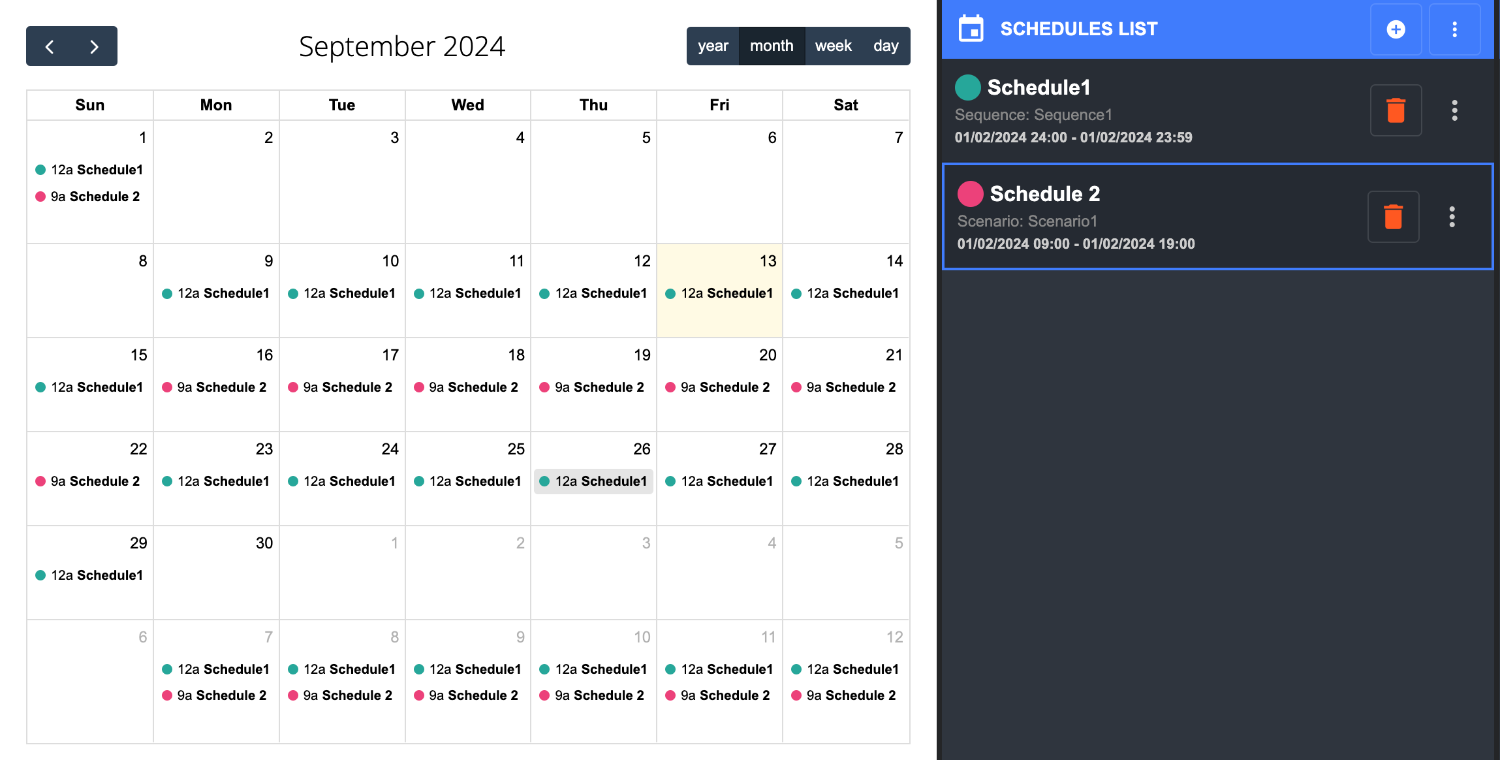
Advanced Repetition
The second highly anticipated feature is an evolution of the repetition system. With this new engine, you can manage much more complex scenarios. For example:
- Repeat a display from 7 AM to 10 PM, Monday to Friday, during the first two weeks of January and February.
- Display a message every hour, but only for 10 occurrences.
- Display a message every two weeks.
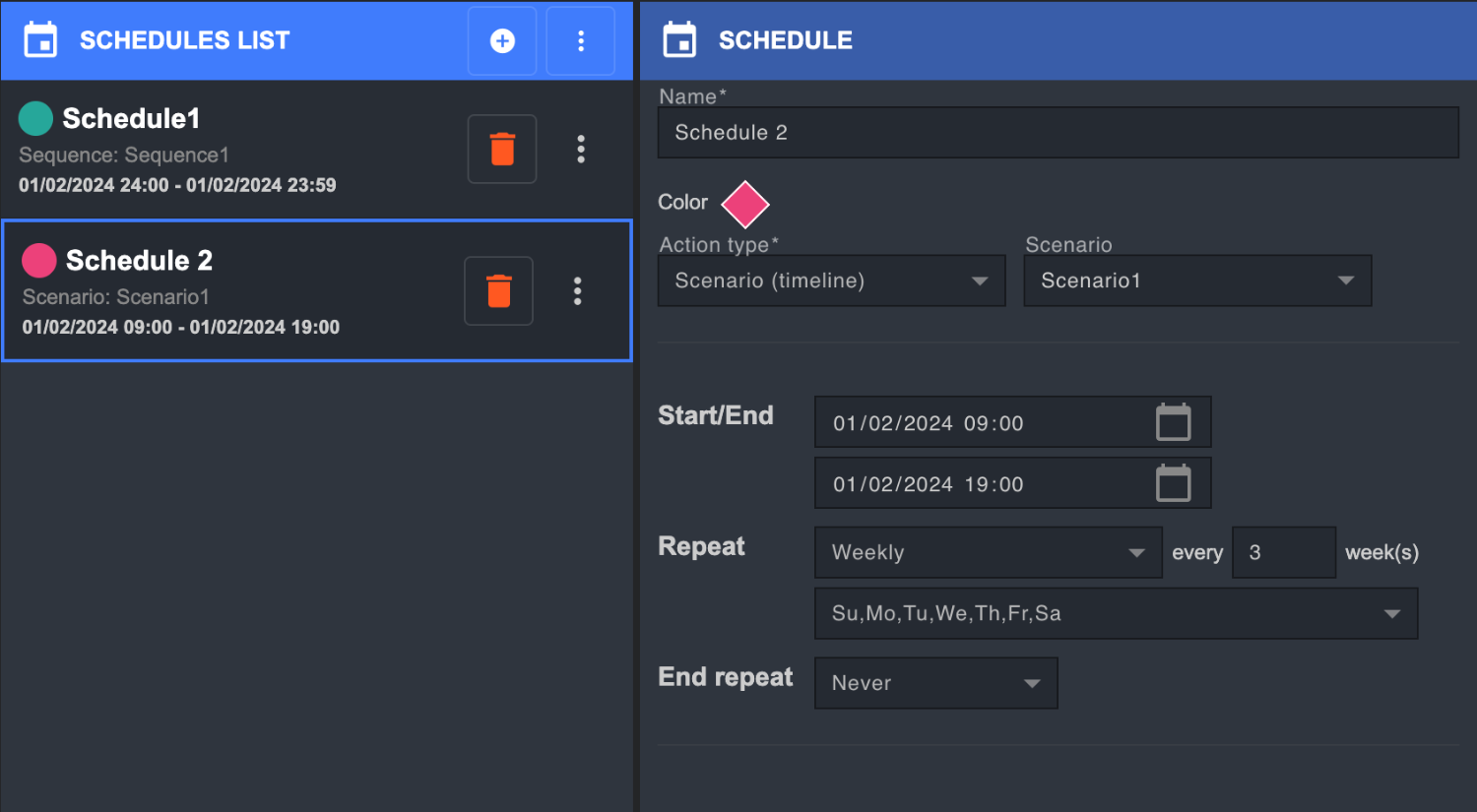
With this new functionality, you can adapt your digital signage to all your needs, allowing you to plan your campaigns in advance without issues. This simplifies management of your screen network and enhances your efficiency.
Predefined Schedules
Finally, we have added a list of predefined schedules. You can use them as-is or simply as examples to create your own schedules. This tool is designed to help you manage your digital signage campaigns effectively.
We hope these new scheduling features will provide greater peace of mind and help you maximize the impact of your campaigns on your screens.
Join the Disigners today and discover how our software can revolutionize your digital signage management.





