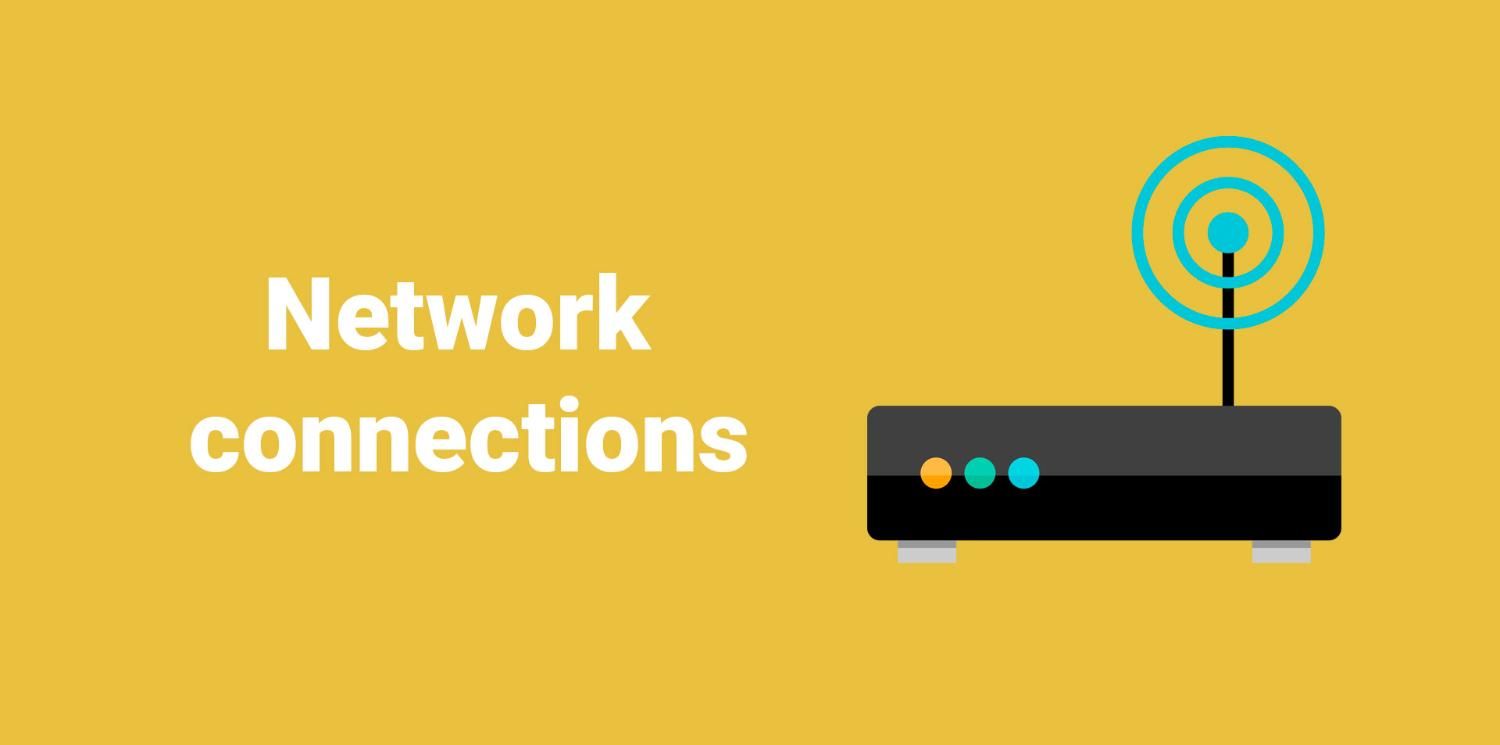
Network connections: Optimize the connectivity of your players with Disign OS
June 25, 2024
The network is a crucial element in ensuring optimal performance for your digital signage solutions. At Disign, we recommend using wired connections for maximum stability. However, we understand that each installation presents unique challenges, which is why we have enhanced Disign OS to offer increased flexibility in network connections.
Why multiple WiFi configurations?
The new version of Disign OS includes an innovative feature that allows you to define multiple WiFi configurations for your players. This improvement addresses various use cases that require adaptable network connection management.
How does it work?
With Disign OS, you can set up multiple WiFi connections with a priority order. Here’s how the player manages these connections:
- Priority Wired Connection: If an RJ45 cable is connected, the player will use it as a priority to ensure a stable connection.
- WiFi Connections: If the cable is unplugged or damaged, the player will automatically switch to the best available WiFi connection based on the priority order you have set.
Benefits of this feature
Backup Connection: You can prepare a WiFi connection in case of an issue with the wired connection. For example, if a cable is disconnected, the player will automatically switch to WiFi to ensure continuity of service.
Mobile Hotspot: In case of limited WiFi connection, you can configure a mobile hotspot as a secondary connection. If the main connection fails, the player will use the hotspot to maintain connectivity. This simplifies configuration management without requiring additional hardware.
Events and Trade Shows: At trade shows or events, where Internet connections are often unstable, you can configure multiple network connections. The player will automatically connect to the best available option, even if salespeople are moving around with smartphones equipped with hotspots.
Managing Connections in Disign Studio
Easily manage your players' connections from Disign Studio:
- Add, Modify, or Delete Connections: Access the "Network Connections" section to manage configurations directly from the interface.
- Password Security: Disign does not store your passwords. You need to re-enter them for each configuration export to a USB drive.
- Send Configuration: If the player is connected, send the new configuration via the Internet. Otherwise, export the configuration to a USB drive and plug it into the player to apply the changes.
Robustness and Reliability
Frequent switching between different network connections can sometimes pose challenges for online software. Disign OS includes an advanced algorithm that ensures robust connectivity even in unstable connection environments, such as when on the move.
Conclusion
Managing network connections with Disign OS provides you with increased flexibility and better resilience for your digital signage installations. Whether for an office environment or an event, the ability to configure multiple network connections ensures that your players remain connected and operational under all circumstances.
Optimize your connections with Disign OS and ensure reliable and continuous performance for your digital signage solutions.





