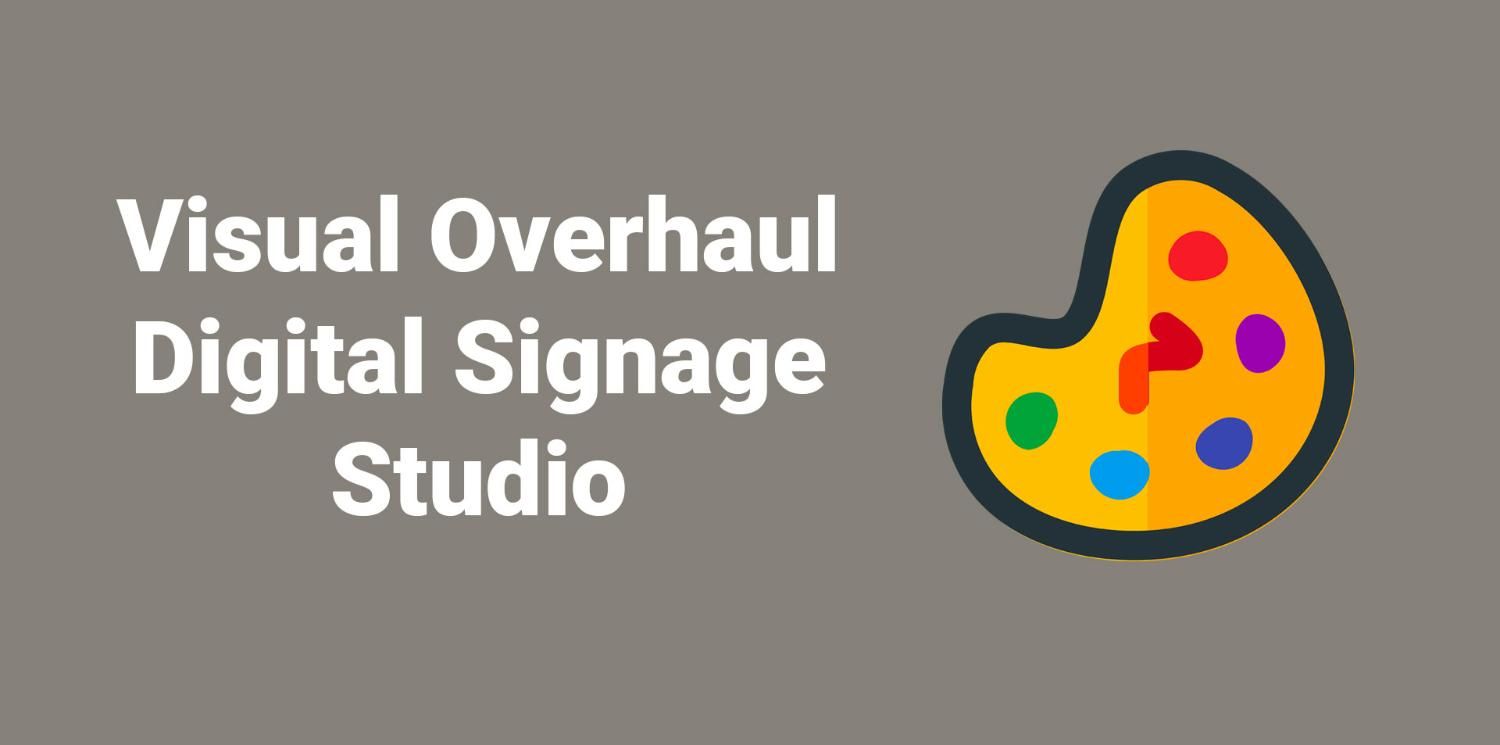
Visual overhaul and new end 2024 features in your digital signage software
November 13, 2024
A major new version of the Disign Studio is finally here. After gathering feedback from our community of "Disigners," we have worked to meet a range of design expectations. While some users appreciated the dark, professional look of the interface, others desired a brighter, more welcoming style. The result is a modern, intuitive interface that meets the performance and aesthetic standards of a SAAS digital signage software.
Two modes: light and dark
The ability to switch between a light mode and a dark mode is now available in Disign, a feature widely requested by our users. This flexibility allows users to personalize the interface to their liking or adjust it based on the time of day, helping to reduce eye strain.
By default, the light mode is activated in the Disign Studio, but a simple click allows you to switch to dark mode. This feature ensures comfortable navigation for all users of the digital signage software, whether they are beginners or experienced professionals.
Modernized design and enhanced performance
The Disign Studio interface has been completely redesigned, offering a clean, fast, and modern design. This visual update is accompanied by technical improvements, guaranteeing smoother loading and better resource optimization. Lazy loading functionalities have been enhanced, providing a more responsive user experience. Icons are now in outline style for improved readability, making actions clearer.
Every element of the interface is designed to boost the efficiency and ease of use of our software without compromising Disign’s rich feature set. Our objective is clear: to offer the best of both worlds, combining advanced functionality with intuitive usability.
A new project dashboard
The project dashboard has been redesigned to provide a quick, detailed overview of key information, including display screens. This simplified view makes it easier to manage your digital signage campaigns, offering a clear and organized interface to monitor your content in real time. This dashboard is especially well-suited to beginners in digital signage, while remaining powerful for advanced users.
A more responsive interface
The Disign Studio interface is now optimized for tablets and smartphones, allowing "Disigners" to manage their content from various devices. This adaptability makes Disign ideal for on-the-go use. Only the advanced campaign editor and scene editor are not yet fully adapted to mobile screens, but updates are planned to gradually enhance their mobile accessibility. The lite campaign mode, the first to be optimized for mobile, will soon be available.
Development of a marketplace engine
The marketplace engine in Disign has been enhanced to offer a broad selection of free, ready-to-use templates for digital signage. Now, you have templates to display weather, RSS feeds, and more. This expanded library allows you to easily integrate interactive or touch-based scenes into your campaigns, enriching your displays with high-quality dynamic content.
In the near future, the marketplace will also enable community members to share their creations and collaborate. Our goal is to make Disign not only a powerful tool but also a collaborative platform, fostering exchange and innovation in digital signage.
Scene editor improvements
The scene editor in Disign has received several major updates to enhance the creation of dynamic content. This editor allows users to design animated visuals and integrate real-time content, such as news or product information. New features include:
- Animation preview: View animations before applying them, enabling smoother creation.
- Simplified application list: Available components and applications are now better organized for easier navigation.
- New text styles: Add and edit "text" scenes with advanced styling options.
- Optimized tab labels: Tab labels are now more descriptive, easing the learning curve for new users.
These updates are designed to enhance the scene editor's effectiveness and facilitate the creation of impactful visual content. We will continue to improve Disign to make it the best digital signage software for all your screen communication needs.
With these updates, Disign is positioned as an essential tool for companies looking to optimize their visual communication through digital signage. By listening to our community and anticipating future needs, we are evolving our solution to offer ever more performance and user-friendliness.





